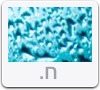ich woll mir ein eigenes Forum auf meiner Homepage einrichten.
Ich habe nun die forumdateien per FTP Upload auf dem FTP Server geladen.
Wenn ich nun die Seite aufrufe, kommt folgende Fehlermeldung: aus seite http://hans0703.ha.funpic.de/ schauen
Bitte mal auf http://hans0703.ha.funpic.de/ schauen.
Kann ihr irgendwie nicht richtig schreiben.
Mein Webspace habe ich bei funpic.de.
Was kann ich tun, damit mein Forum erreichbar ist?
Vielen Dank
Dieser Beitrag wurde von Hans0703 bearbeitet: 08. Oktober 2006 - 12:37

 Hilfe
Hilfe

 Neues Thema
Neues Thema Antworten
Antworten

 Nach oben
Nach oben