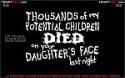Yum.conf Fedora 5
#1

geschrieben 13. Juni 2006 - 14:54
wie kann man Yum.conf überschreiben und als root anmelden ?
MfG
Anzeige
#2

geschrieben 13. Juni 2006 - 15:49
su -c 'vim /pfad/zur/yum.conf'
Zu verkaufen:
Xbox, komplett PC (WF Link)
Hardware, Games, Comics und noch mehr Zeug (eBay-KA Link)
#3

geschrieben 16. Juni 2006 - 10:23
Leider ich habe es nicht verstanden
kannst du bitte mir noch mal erklären wie kann es auf alte Yum.conf überschreiben
su -c 'vim /pfad/zur/yum.conf'
MfG
#4

geschrieben 16. Juni 2006 - 19:47
Sollte dir 'vim' zu hoch sein, kannst du dafür natürlich auch jeden anderen Editor deiner Wahl nehmen.
Zu verkaufen:
Xbox, komplett PC (WF Link)
Hardware, Games, Comics und noch mehr Zeug (eBay-KA Link)
#5

geschrieben 16. Juni 2006 - 21:38
http://www.fedorafaq.de/fc5/index.html
Yum konfigurieren
A: Am einfachsten installiert man Software unter Fedora mittels yum.
Yum konfigurieren
So konfigurierst du Yum:
1. Öffne ein Terminal.
2. Wechsel in den Root-Modus.
3. Führe diese Kommandos aus, um deine yum.conf-Dateien durch neue zu ersetzen:(Aktualisiert: 9. Mai 2005):
cd /etc
mv -f yum.conf yum.conf.bak
wget http://www.fedorafaq...amples/yum.conf
4. Nun installierst du meine yum-Konfiguration mit diesem Kommando:
rpm -Uvh http://www.fedorafaq.org/yum http://rpm.livna.org...a-release-5.rpm
[root@localhost ~]# rpm -Uvh http://fedorafaq.org/yum http://rpmlivna.org/...a-release-5.rpm
Retrieving http://fedorafaq.org/yum
error: skipping http://fedorafaq.org/yum - transfer failed - Unknown or unexpected error
Retrieving http://rpmlivna.org/...a-release-5.rpm
Segmentation fault
[root@localhost ~]# rpm -Uvh http://fedorafaq.org/yum Retrieving http://fedorafaq.org/yum
error: skipping http://fedorafaq.org/yum - transfer failed - Unknown or unexpected error
Segmentation fault
[root@localhost ~]# http://rpmlivna.org/...a-release-5.rpm -bash: http://rpmlivna.org/...-release-5.rpm: No such file or directory
[root@localhost ~]# cd /etc
[root@localhost etc]# mv -f yum.conf.bak
mv: missing destination file operand after `yum.conf.bak'
Try `mv --help' for more information.
[root@localhost etc]# wget http://fedorafaq.org/samles/yum.conf
--20:49:39-- http://fedorafaq.org/samles/yum.conf
=> `yum.conf'
Resolving fedorafaq.org... 70.84.209.18
Connecting to fedorafaq.org|70.84.209.18|:80... connected.
HTTP request sent, awaiting response... 301 Moved Permanently
Location: http://www.fedorafaq...samles/yum.conf [following]
--20:49:39-- http://www.fedorafaq...samles/yum.conf
=> `yum.conf'
Resolving www.fedorafaq.org... 70.84.209.18
Reusing existing connection to fedorafaq.org:80.
HTTP request sent, awaiting response... 404 Not Found
20:49:40 ERROR 404: Not Found.
[root@localhost etc]# rpm -Uvh http:www.fedorafaq.org/yum http://rpm.livna.org/livna-lease-5.rpm
Retrieving http://rpm.livna.org/livna-lease-5.rpm
error: open of http:www.fedorafaq.org/yum failed: No such file or directory
[root@localhost etc]# cd ..
[root@localhost /]# rpm -Uvh http:www.fedorafaq.org/yum http://rpm.livna.org/livna-lease-5.rpm
Retrieving http://rpm.livna.org/livna-lease-5.rpm
error: open of http:www.fedorafaq.org/yum failed: No such file or directory
[root@localhost /]# rpm -Uvh http:www.fedorafaq.org/yum error: open of http:www.fedorafaq.org/yum failed: No such file or directory
[root@localhost /]#
und jetzt :-(
[root@localhost ~]# yum install k3b
Config Error: No such config file /etc/yum.conf
[root@localhost ~]#
#6 _Breaker_
geschrieben 16. Juni 2006 - 21:42
#8

geschrieben 16. Juni 2006 - 23:00
Zitat
n.c.
Ist doch logisch, man öffne die angegebenen Links mal im Browser -> 404
Ergo, mal per $SearchEngine nach den Files suchen und woanders runterladen.
Dieser Beitrag wurde von ph030 bearbeitet: 16. Juni 2006 - 23:01
Zu verkaufen:
Xbox, komplett PC (WF Link)
Hardware, Games, Comics und noch mehr Zeug (eBay-KA Link)
#9

geschrieben 17. Juni 2006 - 07:54
und ich muss yum konfigurieren
F: Wie kann ich MP3s unter Fedora abspielen?(Aktualisiert 2. Mai 2006)
A: Bevor ich das erkläre, solltest du wissen, dass in den Vereinigten Staaten und anderen Ländern Lizenzgebühren für das Umwandeln in MP3 (Encoding) gezahlt werden müssen. Allerdings gibt es für den Hausgebrauch keine rechtlichen Probleme mit MP3-Abspielern.
Die Plugins befinden sich normalerweise im rpm.livna.org-Repository. Allerdings musst du unterschiedliche Pakete installieren, je nachdem welches Programm du benutzen möchtest. Wenn du dir nicht sicher bist: Rhythmbox ist der Standard. Du findest es im "Programm"-Menü, unter "Sound & Video" - hier heißt es "Music Player."
Und so installierst du das richtige MP3-Plugin:
1. Versichere dich, dass du meine Yum-Konfiguration verwendest.
2. Öffne ein Terminal.
3. Wechsel in den Root-Modus
4. Jetzt kannst du das Plugin für das gewünschte Programm installieren.
* Für Rhythmbox oder Totem:
yum install gstreamer-plugins-ugly
* Für XMMS:
yum install xmms-mp3
* Für KDE MP3-Spieler, wie Noatun oder Juk:
yum install kdemultimedia-extras
Jetzt solltest du MP3-Dateien abspielen können.
Wie installiere ich Software unter Fedora? (Wie benutze ich yum oder ein RPM) (Aktualisiert 9. Mai 2006)
A: Am einfachsten installiert man Software unter Fedora mittels yum.
Love the Fedora FAQ?
Want More Answers?
Subscribe to The Insider
Linux Made Simple
Yum konfigurieren
So konfigurierst du Yum:
1. Öffne ein Terminal.
2. Wechsel in den Root-Modus.
3. Führe diese Kommandos aus, um deine yum.conf-Dateien durch neue zu ersetzen:(Aktualisiert: 9. Mai 2005):
cd /etc
mv -f yum.conf yum.conf.bak
wget http://www.fedorafaq...amples/yum.conf
4. Nun installierst du meine yum-Konfiguration mit diesem Kommando:
rpm -Uvh http://www.fedorafaq.org/yum http://rpm.livna.org...a-release-5.rpm
#10

geschrieben 17. Juni 2006 - 08:15
wget http://www.fedorafaq...amples/yum.conf
wget http://www.fedorafaq...samles/yum.conf ich habe hier samles geschrieben
:-) ich habe jetzt mit mehrere Server verbunden
#11

geschrieben 17. Juni 2006 - 08:21
wär mir neu das man bei den ganzen klickibunti distris groß was per hand installieren müsste
there never was to be
but i made a sacrifice
in the cause o f liberty
You have your normal lifes to live
and thats as it should be
for you have some leisure time
please pause and think of me.
#13

geschrieben 17. Juni 2006 - 10:40
streaming content and has a configurable interface.
Applications/Multimedia
The X MultiMedia System, a media player
XMMS is a multimedia (Ogg Vorbis, CDs) player for the X Window System
with an interface similar to Winamp's. XMMS supports playlists and
streaming content and has a configurable interface.
desktop-backgrounds-basic.noarch 2.0-31.fc5.1 installed
Matched from:
Applications/Multimedia
gstreamer08.i386 0.8.12-4.fc5 installed
Matched from:
GStreamer streaming media framework runtime
GStreamer is a streaming-media framework, based on graphs of filters which
operate on media data. Applications using this library can do anything
from real-time sound processing to playing videos, and just about anything
else media-related. Its plugin-based architecture means that new data
types or processing capabilities can be added simply by installing new
plugins.
Applications/Multimedia
ffmpeg.i386 0.4.9-0.22.20060407.lv installed
Matched from:
Applications/Multimedia
libcdio.i386 0.76-2.fc5 installed
Matched from:
Applications/Multimedia
xine-lib.i386 1.1.1-11.lvn5 installed
Matched from:
This package contains Xine library. Xine is a free multimedia
player. It plays back CDs, DVDs, and VCDs. It also decodes multimedia
files like AVI, MOV, WMV, and MP3 from local disk drives, and displays
multimedia streamed over the Internet. It interprets many of the most
common multimedia formats available - and some of the most uncommon
formats, too.
This package contains Xine library. Xine is a free multimedia
player. It plays back CDs, DVDs, and VCDs. It also decodes multimedia
files like AVI, MOV, WMV, and MP3 from local disk drives, and displays
multimedia streamed over the Internet. It interprets many of the most
common multimedia formats available - and some of the most uncommon
formats, too.
kdemultimedia-extras.i386 6:3.5.2-5.fc5 installed
Matched from:
kdemultimedia-extras
Extras for KDE multimedia applications
Extras for KDE multimedia applications, including:
* akode_artsplugin (akode)
* juk (libtunepimp)
* kfile-plugins: flac, mpc (taglib)
Applications/Multimedia
http://multimedia.kde.org/
mplayerplug-in.i386 3.25-1.lvn5 installed
Matched from:
mplayerplug-in
MPlayer plugin for Mozilla compatible browsers
This package contains a Mozilla browser plugin that makes it possible
to use the MPlayer movie player in Mozilla compatible browsers.
Please see the file README.Livna in the documentation directory for
some notes on using this package.
http://mplayerplug-in.sourceforge.net/
gstreamer-tools.i386 0.10.4-1 installed
Matched from:
common tools and files for GStreamer streaming media framework
GStreamer is a streaming media framework, based on graphs of filters which
operate on media data. Applications using this library can do anything
from real-time sound processing to playing videos, and just about anything
else media-related. Its plugin-based architecture means that new data
types or processing capabilities can be added simply by installing new
plugins.
This package contains wrapper scripts for the command-line tools that work
with different major/minor versions of GStreamer.
Applications/Multimedia
ImageMagick.i386 6.2.5.4-4.2.1.fc5.3 installed
Matched from:
Applications/Multimedia
gnome-backgrounds.noarch 2.14.2.1-1 installed
Matched from:
Applications/Multimedia
gstreamer.i386 0.10.4-1 installed
Matched from:
GStreamer streaming media framework runtime
GStreamer is a streaming media framework, based on graphs of filters which
operate on media data. Applications using this library can do anything
from real-time sound processing to playing videos, and just about anything
else media-related. Its plugin-based architecture means that new data
types or processing capabilities can be added simply by installing new
plugins.
Applications/Multimedia
gnome-media.i386 2.14.2-1 installed
Matched from:
gnome-media
GNOME media programs.
GNOME (GNU Network Object Model Environment) is a user-friendly set of
GUI applications and desktop tools to be used in conjunction with a
window manager for the X Window System. The gnome-media package will
install media features like the GNOME CD player.
Applications/Multimedia
GNOME (GNU Network Object Model Environment) is a user-friendly set of
GUI applications and desktop tools to be used in conjunction with a
window manager for the X Window System. The gnome-media package will
install media features like the GNOME CD player.
gimp-help.noarch 2-0.1.0.10.0.fc5.1 installed
Matched from:
Applications/Multimedia
xsane-gimp.i386 0.99-2.2.fc5.4 installed
Matched from:
Applications/Multimedia
rhythmbox.i386 0.9.4.1-1.fc5.1 installed
Matched from:
Rhythmbox is an integrated music management application based on the powerful
GStreamer media framework. It has a number of features, including an easy to
use music browser, searching and sorting, comprehensive audio format support
through GStreamer, Internet Radio support, playlists and more.
Applications/Multimedia
mailcap.noarch 2.1.20-1 installed
Matched from:
The mailcap file is used by the metamail program. Metamail reads the
mailcap file to determine how it should display non-text or multimedia
material. Basically, mailcap associates a particular type of file
with a particular program that a mail agent or other program can call
in order to handle the file.

 Hilfe
Hilfe
 Neues Thema
Neues Thema Antworten
Antworten
 Nach oben
Nach oben