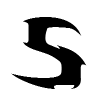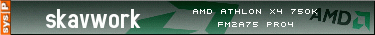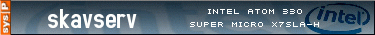Ich weiss, das Problem ist nicht selten und es gibt schon viele Treads darueber, aber ich schaffe es irgendwie trotzdem nicht.
# Auto-generated by Archie mkxcfg # Auto-generated by Archie mkxcfg Section "ServerLayout" # PS/2 Mouse not detected # Serial Mouse not detected Identifier "Xorg Configured" Screen 0 "aticonfig-Screen[0]" 0 0 InputDevice "Keyboard0" "CoreKeyboard" InputDevice "USB Mouse" "CorePointer" EndSection Section "Files" # Additional fonts: Locale, Gimp, TTF... # FontPath "/usr/share/lib/X11/fonts/latin2/75dpi" # FontPath "/usr/share/lib/X11/fonts/latin2/100dpi" # True type and type1 fonts are also handled via xftlib, see /etc/X11/XftConfig! RgbPath "/usr/share/X11/rgb" ModulePath "/usr/lib/xorg/modules" FontPath "/usr/share/fonts/misc:unscaled" FontPath "/usr/share/fonts/misc" FontPath "/usr/share/fonts/75dpi:unscaled" FontPath "/usr/share/fonts/75dpi" FontPath "/usr/share/fonts/100dpi:unscaled" FontPath "/usr/share/fonts/100dpi" FontPath "/usr/share/fonts/PEX" FontPath "/usr/share/fonts/cyrillic" FontPath "/usr/share/fonts/Type1" FontPath "/usr/share/fonts/ttf/western" FontPath "/usr/share/fonts/ttf/decoratives" FontPath "/usr/share/fonts/truetype" FontPath "/usr/share/fonts/truetype/openoffice" FontPath "/usr/share/fonts/truetype/ttf-bitstream-vera" FontPath "/usr/share/fonts/latex-ttf-fonts" FontPath "/usr/share/fonts/defoma/CID" FontPath "/usr/share/fonts/defoma/TrueType" EndSection Section "Module" Load "ddc" # ddc probing of monitor Load "dbe" Load "dri" Load "extmod" Load "glx" Load "bitmap" # bitmap-fonts Load "type1" Load "freetype" Load "record" # Load "synaptics" EndSection Section "ServerFlags" Option "AllowMouseOpenFail" "true" EndSection Section "InputDevice" Identifier "Keyboard0" Driver "keyboard" Option "CoreKeyboard" Option "XkbRules" "xorg" Option "XkbModel" "pc105" Option "XkbLayout" "de_CH-latin1" Option "XkbVariant" "" EndSection Section "InputDevice" Identifier "Serial Mouse" Driver "mouse" Option "Protocol" "Microsoft" Option "Device" "/dev/ttyS0" Option "Emulate3Buttons" "true" Option "Emulate3Timeout" "70" Option "SendCoreEvents" "true" EndSection Section "InputDevice" Identifier "PS/2 Mouse" Driver "mouse" Option "Protocol" "auto" Option "ZAxisMapping" "4 5" Option "Device" "/dev/psaux" Option "Emulate3Buttons" "true" Option "Emulate3Timeout" "70" Option "SendCoreEvents" "true" EndSection Section "InputDevice" Identifier "USB Mouse" Driver "mouse" Option "Device" "/dev/input/mice" Option "SendCoreEvents" "true" Option "Protocol" "IMPS/2" Option "ZAxisMapping" "4 5" Option "Buttons" "5" EndSection Section "Monitor" # Warning: This may fry old Monitors # Very conservative. May flicker. # VertRefresh 50.0 - 62.0 # Extreme conservative. Will flicker. TFT default. # Default modes distilled from # "VESA and Industry Standards and Guide for Computer Display Monitor # Timing", version 1.0, revision 0.8, adopted September 17, 1998. # $XFree86: xc/programs/Xserver/hw/xfree86/etc/vesamodes,v 1.4 1999/11/18 16:52:17 tsi Exp $ # 640x350 @ 85Hz (VESA) hsync: 37.9kHz Identifier "Monitor0" HorizSync 28.0 - 96.0 VertRefresh 50.0 - 75.0 ModeLine "640x350" 31.5 640 672 736 832 350 382 385 445 +hsync -vsync ModeLine "640x400" 31.5 640 672 736 832 400 401 404 445 -hsync +vsync ModeLine "720x400" 35.5 720 756 828 936 400 401 404 446 -hsync +vsync ModeLine "640x480" 25.2 640 656 752 800 480 490 492 525 -hsync -vsync ModeLine "640x480" 31.5 640 664 704 832 480 489 491 520 -hsync -vsync ModeLine "640x480" 31.5 640 656 720 840 480 481 484 500 -hsync -vsync ModeLine "640x480" 36.0 640 696 752 832 480 481 484 509 -hsync -vsync ModeLine "800x600" 36.0 800 824 896 1024 600 601 603 625 +hsync +vsync ModeLine "800x600" 40.0 800 840 968 1056 600 601 605 628 +hsync +vsync ModeLine "800x600" 50.0 800 856 976 1040 600 637 643 666 +hsync +vsync ModeLine "800x600" 49.5 800 816 896 1056 600 601 604 625 +hsync +vsync ModeLine "800x600" 56.3 800 832 896 1048 600 601 604 631 +hsync +vsync ModeLine "1024x768" 44.9 1024 1032 1208 1264 768 768 776 817 +hsync +vsync interlace ModeLine "1024x768" 65.0 1024 1048 1184 1344 768 771 777 806 -hsync -vsync ModeLine "1024x768" 75.0 1024 1048 1184 1328 768 771 777 806 -hsync -vsync ModeLine "1024x768" 78.8 1024 1040 1136 1312 768 769 772 800 +hsync +vsync ModeLine "1024x768" 94.5 1024 1072 1168 1376 768 769 772 808 +hsync +vsync ModeLine "1152x864" 108.0 1152 1216 1344 1600 864 865 868 900 +hsync +vsync ModeLine "1280x960" 108.0 1280 1376 1488 1800 960 961 964 1000 +hsync +vsync ModeLine "1280x960" 148.5 1280 1344 1504 1728 960 961 964 1011 +hsync +vsync ModeLine "1280x1024" 108.0 1280 1328 1440 1688 1024 1025 1028 1066 +hsync +vsync ModeLine "1280x1024" 135.0 1280 1296 1440 1688 1024 1025 1028 1066 +hsync +vsync ModeLine "1280x1024" 157.5 1280 1344 1504 1728 1024 1025 1028 1072 +hsync +vsync ModeLine "1600x1200" 162.0 1600 1664 1856 2160 1200 1201 1204 1250 +hsync +vsync ModeLine "1600x1200" 175.5 1600 1664 1856 2160 1200 1201 1204 1250 +hsync +vsync ModeLine "1600x1200" 189.0 1600 1664 1856 2160 1200 1201 1204 1250 +hsync +vsync ModeLine "1600x1200" 202.5 1600 1664 1856 2160 1200 1201 1204 1250 +hsync +vsync ModeLine "1600x1200" 229.5 1600 1664 1856 2160 1200 1201 1204 1250 +hsync +vsync ModeLine "1792x1344" 204.8 1792 1920 2120 2448 1344 1345 1348 1394 -hsync +vsync ModeLine "1792x1344" 261.0 1792 1888 2104 2456 1344 1345 1348 1417 -hsync +vsync ModeLine "1856x1392" 218.3 1856 1952 2176 2528 1392 1393 1396 1439 -hsync +vsync ModeLine "1856x1392" 288.0 1856 1984 2208 2560 1392 1393 1396 1500 -hsync +vsync ModeLine "1920x1440" 234.0 1920 2048 2256 2600 1440 1441 1444 1500 -hsync +vsync ModeLine "1920x1440" 297.0 1920 2064 2288 2640 1440 1441 1444 1500 -hsync +vsync ModeLine "1800x1440" 230.0 1800 1896 2088 2392 1440 1441 1444 1490 +hsync +vsync ModeLine "1800x1440" 250.0 1800 1896 2088 2392 1440 1441 1444 1490 +hsync +vsync ModeLine "640x480" 43.2 640 680 744 848 480 481 484 509 -hsync +vsync ModeLine "768x576" 35.0 768 792 872 976 576 577 580 597 -hsync +vsync ModeLine "768x576" 42.9 768 800 880 992 576 577 580 601 -hsync +vsync ModeLine "768x576" 45.5 768 808 888 1008 576 577 580 602 -hsync +vsync ModeLine "768x576" 51.8 768 808 888 1008 576 577 580 605 -hsync +vsync ModeLine "768x576" 62.6 768 816 896 1024 576 577 580 611 -hsync +vsync ModeLine "800x600" 68.2 800 848 936 1072 600 601 604 636 -hsync +vsync ModeLine "1024x768" 113.3 1024 1096 1208 1392 768 769 772 814 -hsync +vsync ModeLine "1152x864" 81.6 1152 1216 1336 1520 864 865 868 895 -hsync +vsync ModeLine "1152x864" 119.7 1152 1224 1352 1552 864 865 868 907 -hsync +vsync ModeLine "1152x864" 143.5 1152 1232 1360 1568 864 865 868 915 -hsync +vsync ModeLine "1280x960" 124.5 1280 1368 1504 1728 960 961 964 1001 -hsync +vsync ModeLine "1280x960" 129.9 1280 1368 1504 1728 960 961 964 1002 -hsync +vsync ModeLine "1280x960" 179.0 1280 1376 1520 1760 960 961 964 1017 -hsync +vsync ModeLine "1280x1024" 191.0 1280 1376 1520 1760 1024 1025 1028 1085 -hsync +vsync ModeLine "1400x1050" 122.6 1400 1488 1640 1880 1050 1051 1054 1087 -hsync +vsync ModeLine "1400x1050" 149.3 1400 1496 1648 1896 1050 1051 1054 1094 -hsync +vsync ModeLine "1400x1050" 155.8 1400 1496 1648 1896 1050 1051 1054 1096 -hsync +vsync ModeLine "1400x1050" 179.3 1400 1504 1656 1912 1050 1051 1054 1103 -hsync +vsync ModeLine "1400x1050" 214.4 1400 1512 1664 1928 1050 1051 1054 1112 -hsync +vsync ModeLine "1600x1200" 280.6 1600 1728 1904 2208 1200 1201 1204 1271 -hsync +vsync Option "DPMS" "true" # HorizSync 28.0 - 78.0 # Warning: This may fry very old Monitors EndSection Section "Monitor" Identifier "aticonfig-Monitor[0]" Option "VendorName" "ATI Proprietary Driver" Option "ModelName" "Generic Autodetecting Monitor" Option "DPMS" "true" EndSection Section "Device" Identifier "Card0" Driver "vesa" VendorName "All" BoardName "All" EndSection Section "Device" Identifier "aticonfig-Device[0]" Driver "fglrx" EndSection Section "Screen" Identifier "Screen0" Device "Card0" Monitor "Monitor0" DefaultDepth 16 SubSection "Display" Depth 1 Modes "1280x1024" "800x600" "640x480" EndSubSection SubSection "Display" Depth 4 Modes "1280x1024" "800x600" "640x480" EndSubSection SubSection "Display" Depth 8 Modes "1280x1024" "800x600" "640x480" EndSubSection SubSection "Display" Depth 15 Modes "1280x1024" "800x600" "640x480" EndSubSection SubSection "Display" Depth 16 Modes "1280x1024" "800x600" "640x480" EndSubSection SubSection "Display" Depth 24 Modes "1280x1024" "800x600" "640x480" EndSubSection SubSection "Display" Depth 32 Modes "1280x1024" "800x600" "640x480" EndSubSection EndSection Section "Screen" Identifier "aticonfig-Screen[0]" Device "aticonfig-Device[0]" Monitor "aticonfig-Monitor[0]" DefaultDepth 24 SubSection "Display" Viewport 0 0 Depth 24 EndSubSection EndSection Section "DRI" Mode 0666 EndSection
LG

 Hilfe
Hilfe

 Neues Thema
Neues Thema Antworten
Antworten

 Nach oben
Nach oben