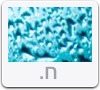Michael von AeroXP hat ein Theme für Vista geschnürt, dass das Look and feel von den 40xx Builds zurück auf Vista RTM bringt.

Zitat
Ok, guys, as said erlier this week, i released today, the first version of Aero Reloaded.
It's stil not perfect, and somethings do look a bit weird to you maybe, if you find such things, feel free to report it in this thread smile.gif
Overall it's a big step forward in making Vista look like Longhorn..
I also want to thank some guys,
Tony for figuring out how to move the shellstyle to the top,
Spencer for writing the instructions
Danny for giving me good ideas and
Chris for doing the login screen.
Features:
- New login screen
- New bootscreen
- New Aero style
- Shellstyle finally on top
- New Back/Forward buttons
- Better looking Welcome Center
- Different colored shellstyle for the different kind of windows (like Music, Photos/Videos..)
Aero Reloaded Instructions
- Short Version (for those of us who are already skilled)
1. Patch your uxtheme libraries if you haven't done so already.
2. Take ownership and add permissions for your account for the following files or folders*: %windir%\system32\browseui.dll, %windir%\system32\shell32.dll, %windir%\system32\LCID\winload.exe.mui, %windir%\system32\Boot\LCID\winload.exe.mui, %windir%\system32\Boot\LCID, and %windir%\system32\oobefldr.dll.
3. Replace the files with the ones in this pack.
4. Copy Style\Aero Reloaded to your %windir%\Resources\Themes directory.
5. Reboot.
6. Select the style from the classic appearance window.
7. Click on advanced and set "Boarder Padding" to 6.
- Long Version (for those of us who have no expirience in modding windows)
1. Make sure you are logged into an account with administrative privileges or have an administrator's login info handy. If you have replaced your uxtheme DLL's with the patched libraries, skip to step 5.
2. In your %windir%\system32 folder, right-click uxtheme.dll and select Properties. Select the Security tab. Click Advanced. Select the Owner tab. Click Edit and press Continue (or log in). Click your name. Press OK. Press OK in the window that pops up. Press OK again. Now click the Edit button. Press Continue (or log in). Press Add. Press Advanced. Press Find Now. Select your user name. Press OK. Press OK again. Now select the checkbox next to "Full Control" for your user name. Hit Apply. Hit Yes. Press OK and press OK again.
3. Repeat this for the following files: %windir%\system32\themeui.dll and %windir%\system32\shsvcs.dll.
4. Rename all the original three files to uxtheme.dll.old, themeui.dll.old, and shsvcs.dll.old. Copy the files in the uxtheme directory in the pack to %windir%\system32.
5. Take ownership and add permissions for your account for the following files or folders, as well*: %windir%\system32\browseui.dll, %windir%\system32\shell32.dll (this file is used for the moving the shellstyle on top), %windir%\system32\LCID\winload.exe.mui, %windir%\system32\Boot\LCID\winload.exe.mui, %windir%\system32\Boot\LCID, and %windir%\system32\oobefldr.dll.
6. Rename all the original files (files only, not the folders) to .dll.old. Copy each of the files from their folders in the pack into their respective directories. Copy Style\Aero Reloaded to your %windir%\Resources\Themes directory.
7. Reboot.
8. Right-click on your desktop, open Personalize, click Window Color and Appearance, and click "Open classic appearance properties for more color options".
9. You will see two (or more, if you have other themes) sets of Windows Aero (if supported) and Windows Vista Basic. One of "Windows Aero" or "Windows Vista Basic" in one of the sets will be selected. Select the corresponding theme in the other set. The preview will not change.
10.Click on advanced and set "Boarder Padding" to 6.
*LCID here is the Location Code ID for your current language in Windows. For American English, replace "LCID" with "en-US"; for British English, replace "LCID" with "en-GB"; for Germans, replace "LCID" with "de-DE", and so on.
It's stil not perfect, and somethings do look a bit weird to you maybe, if you find such things, feel free to report it in this thread smile.gif
Overall it's a big step forward in making Vista look like Longhorn..
I also want to thank some guys,
Tony for figuring out how to move the shellstyle to the top,
Spencer for writing the instructions
Danny for giving me good ideas and
Chris for doing the login screen.
Features:
- New login screen
- New bootscreen
- New Aero style
- Shellstyle finally on top
- New Back/Forward buttons
- Better looking Welcome Center
- Different colored shellstyle for the different kind of windows (like Music, Photos/Videos..)
Aero Reloaded Instructions
- Short Version (for those of us who are already skilled)
1. Patch your uxtheme libraries if you haven't done so already.
2. Take ownership and add permissions for your account for the following files or folders*: %windir%\system32\browseui.dll, %windir%\system32\shell32.dll, %windir%\system32\LCID\winload.exe.mui, %windir%\system32\Boot\LCID\winload.exe.mui, %windir%\system32\Boot\LCID, and %windir%\system32\oobefldr.dll.
3. Replace the files with the ones in this pack.
4. Copy Style\Aero Reloaded to your %windir%\Resources\Themes directory.
5. Reboot.
6. Select the style from the classic appearance window.
7. Click on advanced and set "Boarder Padding" to 6.
- Long Version (for those of us who have no expirience in modding windows)
1. Make sure you are logged into an account with administrative privileges or have an administrator's login info handy. If you have replaced your uxtheme DLL's with the patched libraries, skip to step 5.
2. In your %windir%\system32 folder, right-click uxtheme.dll and select Properties. Select the Security tab. Click Advanced. Select the Owner tab. Click Edit and press Continue (or log in). Click your name. Press OK. Press OK in the window that pops up. Press OK again. Now click the Edit button. Press Continue (or log in). Press Add. Press Advanced. Press Find Now. Select your user name. Press OK. Press OK again. Now select the checkbox next to "Full Control" for your user name. Hit Apply. Hit Yes. Press OK and press OK again.
3. Repeat this for the following files: %windir%\system32\themeui.dll and %windir%\system32\shsvcs.dll.
4. Rename all the original three files to uxtheme.dll.old, themeui.dll.old, and shsvcs.dll.old. Copy the files in the uxtheme directory in the pack to %windir%\system32.
5. Take ownership and add permissions for your account for the following files or folders, as well*: %windir%\system32\browseui.dll, %windir%\system32\shell32.dll (this file is used for the moving the shellstyle on top), %windir%\system32\LCID\winload.exe.mui, %windir%\system32\Boot\LCID\winload.exe.mui, %windir%\system32\Boot\LCID, and %windir%\system32\oobefldr.dll.
6. Rename all the original files (files only, not the folders) to .dll.old. Copy each of the files from their folders in the pack into their respective directories. Copy Style\Aero Reloaded to your %windir%\Resources\Themes directory.
7. Reboot.
8. Right-click on your desktop, open Personalize, click Window Color and Appearance, and click "Open classic appearance properties for more color options".
9. You will see two (or more, if you have other themes) sets of Windows Aero (if supported) and Windows Vista Basic. One of "Windows Aero" or "Windows Vista Basic" in one of the sets will be selected. Select the corresponding theme in the other set. The preview will not change.
10.Click on advanced and set "Boarder Padding" to 6.
*LCID here is the Location Code ID for your current language in Windows. For American English, replace "LCID" with "en-US"; for British English, replace "LCID" with "en-GB"; for Germans, replace "LCID" with "de-DE", and so on.
DL:
http://rapidshare.co...ro_Reloaded.rar
Quelle:
http://www.aeroxp.or...?showtopic=7385

 Hilfe
Hilfe
 Neues Thema
Neues Thema Antworten
Antworten Nach oben
Nach oben