Regeln für das News-Forum
Bitte beachte beim Zitieren und Übersetzen von Inhalten folgende Punkte, um das Urheberrecht einzuhalten:
- Zitate nur in zulässigem Umfang verwenden – Zitate sind nur für Erläuterungen, Kritik oder Berichterstattung erlaubt.
- Keine Sinnveränderung – Der zitierte Text darf nicht verfälscht werden.
- Verhältnismäßige Länge – Zitiere nur so viel, wie absolut notwendig ist.
- Zitate immer klar kennzeichnen – Zitate müssen in den eigenen Beitrag eingebettet sein ("Zitat einfügen").
- Übersetzungen fremder Werke – Übersetzungen geschützter Texte sind nur erlaubt, wenn die Übersetzung eindeutig als solche gekennzeichnet und die Originalquelle genannt wird.
Die Sprache dieses News-Forums ist deutsch. Wer in einer anderen Sprache eine News posten möchte, sollte sich ein Forum suchen, in dem die gewünschte Sprache gesprochen wird.
Verstöße führen zur Löschung des Beitrags.
Beiträge in diesem Forum erhöhen euren Beitragszähler nicht.
Simple Software Restriction Policy
ein OpenSource Tool zur Erhöhung der Sicherheit
Thema verteilen:
1 Besucher lesen dieses Thema
Mitglieder: 0, Gäste: 1, unsichtbare Mitglieder: 0

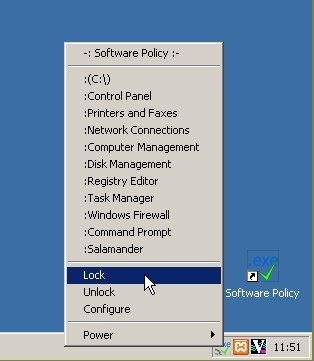

 Hilfe
Hilfe
 Neues Thema
Neues Thema Antworten
Antworten Nach oben
Nach oben






