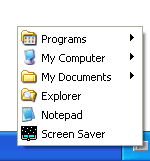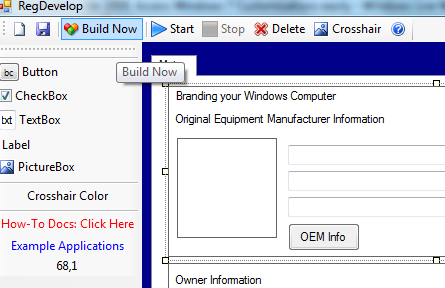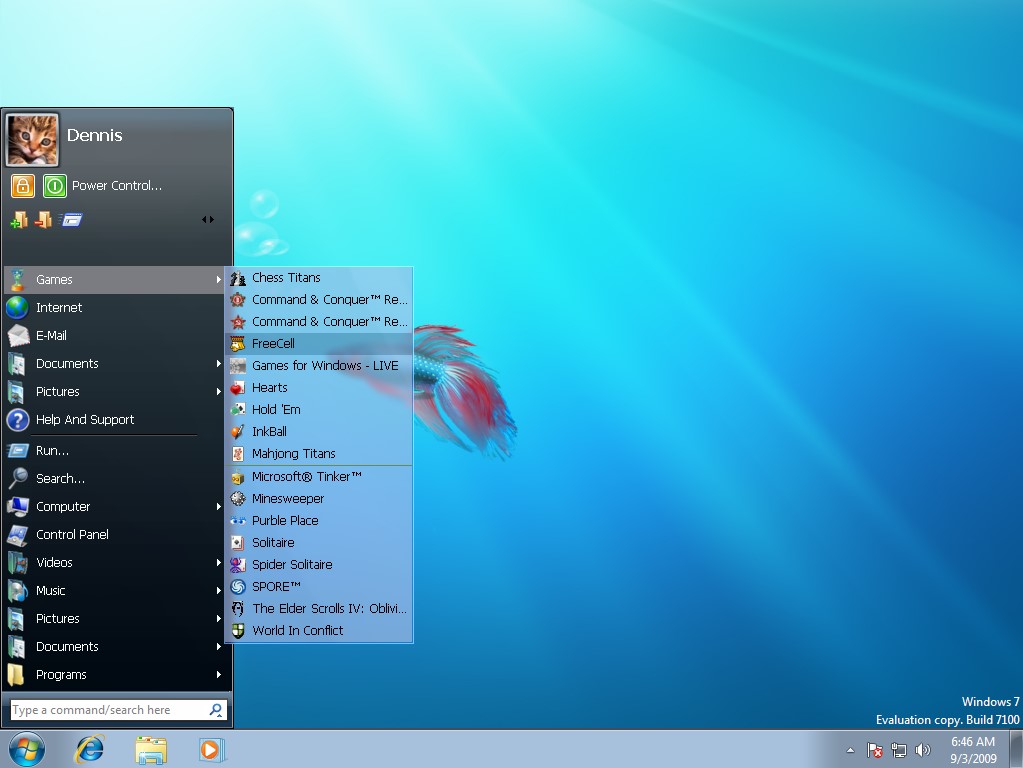DD: Jun 2009 - 850 KB - Englisch - Standalone (.zip) - Freeware
OS: Windows Se7en
PP: http://www.sevenforums.com/customization/1...y-solution.html
DL: http://www.sevenforums.com/attachments/cus...csmenu-v0.8.zip
SS: http://www.sevenforums.com/attachments/cus...screenshot1.jpg
Dieses Tool emuliert ein Klassisches Startmenü in Windows 7.
Zitat
This program is only designed as a temporary alternative for those of us who can't stand the newer style of menu!
Credits
=======
The following people have helped me create this:
- unawave from Windows 7 forums http://www.unawave.d...ssic-menue.html
- vulpes from csharpfriends
Installer was made using Advanced Installer
Dieser Beitrag wurde von ^L^ bearbeitet: 03. Juni 2009 - 23:04

 Hilfe
Hilfe

 Neues Thema
Neues Thema Antworten
Antworten


 Nach oben
Nach oben