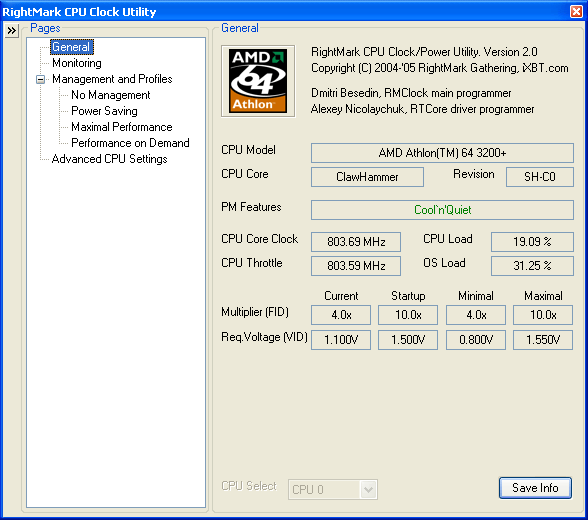Die RMClock Utility dient zur Regelung der CPU-Spannung sowie des CPU-Multiplikators. Damit lässt sich der Prozessor mit einer niedrigeren Spannung betreiben und somit Strom sparen. Dies ist insbesondere für Notebooks interessant, da mit einer geringeren Stromaufnahme eine längere Akkuleistung möglich ist. Das Tool kann bei jedem Windowsstart automatisch mitgestartet werden. (Textquelle WinTotal)
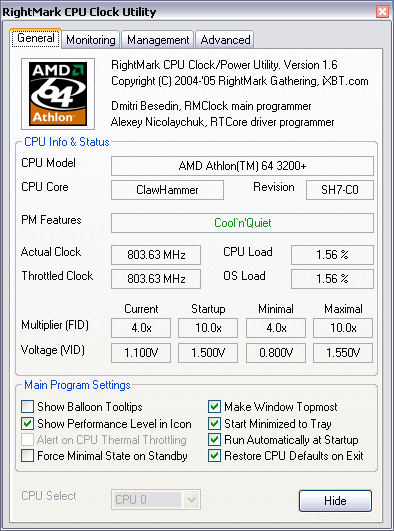
Changelog:
- Rewritten multi-processor (SMP/HT/multicore) monitoring and management code.
- Added on-suspend behavior selection; removed "Force Minimal State on Standby" option.
- Returned "Run HLT command when OS is idle" option as requested by users (Win32 only).
- Added determination of AMD Athlon 64 X2, Turion and Dual Core Opterons.
- Bugfixed AltVID settings on AMD K8 revision E cores.
- Corrected ODCM settings behavior on a Centrino platform.
- Bugfixed log file rotating feature.
- Fixed Intel Centrino mobile platform chipset settings.
- Corrected "Restore Defaults on Exit" behavior.
Lizenztyp: Freeware (Open Source)
Homepage: cpu.rightmark.org
Direkt-Download (177KB): rmclock_18_bin.rar
Inzwischen gibt es dazu auch eine News auf der Frontseite.
Dieser Beitrag wurde von swissboy bearbeitet: 19. Januar 2006 - 20:15

 Hilfe
Hilfe
 Neues Thema
Neues Thema Antworten
Antworten

 Nach oben
Nach oben