Probleme Mit Linux "grub" Linux - Windows mit GRUB booten
#1

geschrieben 02. Dezember 2004 - 23:58
ich hab n kleines Problem mit dem Linux Bootloader "GRUB"...!
Also, ich hab gestern Linux 9.1 und WinXP Pro installiert...
Zuerst Windows, dann Linux!
Der PC bootet auch Linux.
Aber kann mir mal bitte jemand sagen, wie ich Windows in den Bootmanager einfügen kann?
Danke.
mfg
ZeRo-Cool
Anzeige
#2

geschrieben 03. Dezember 2004 - 01:18

Ja, mata ne!
(For sending email please use OpenPGP encryption and signing. KeyID: 0xA0E28D18)
#3

geschrieben 03. Dezember 2004 - 01:56
#4

geschrieben 03. Dezember 2004 - 07:31
Im Grunde müßtest Du Deine grub.conf um folgendes erweitern:
title windows
root (hdx,x)
makeactive
chainloader +1
Du solltest noch darauf achten , das du in den Klammern die richtige Partition der Festplatte angibst.
mutze
#5

geschrieben 03. Dezember 2004 - 15:04
Er zeigt zwar "Windows" an, bootet aber net...
kannst du mir das nochmal genauer erklären?
mfg
ZeRo-Cool
#6

geschrieben 03. Dezember 2004 - 15:11
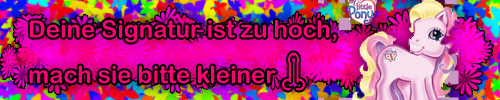
#7

geschrieben 03. Dezember 2004 - 15:20
# menu.lst - See: grub(8), info grub, update-grub(8) # grub-install(8), grub-floppy(8), # grub-md5-crypt, /usr/share/doc/grub # and /usr/share/doc/grub-doc/. ## default num # Set the default entry to the entry number NUM. Numbering starts from 0, and # the entry number 0 is the default if the command is not used. # # You can specify 'saved' instead of a number. In this case, the default entry # is the entry saved with the command 'savedefault'. default 0 ## timeout sec # Set a timeout, in SEC seconds, before automatically booting the default entry # (normally the first entry defined). timeout 5 # Pretty colours color cyan/blue white/blue ## password ['--md5'] passwd # If used in the first section of a menu file, disable all interactive editing # control (menu entry editor and command-line) and entries protected by the # command 'lock' # e.g. password topsecret # password --md5 $1$gLhU0/$aW78kHK1QfV3P2b2znUoe/ # password topsecret # # examples # # title Windows 95/98/NT/2000 # root (hd0,0) # makeactive # chainloader +1 # # title Linux # root (hd0,1) # kernel /vmlinuz root=/dev/hda2 ro # # # Put static boot stanzas before and/or after AUTOMAGIC KERNEL LIST ### BEGIN AUTOMAGIC KERNELS LIST ## lines between the AUTOMAGIC KERNELS LIST markers will be modified ## by the debian update-grub script except for the default optons below ## DO NOT UNCOMMENT THEM, Just edit them to your needs ## ## Start Default Options ## ## default kernel options ## default kernel options for automagic boot options ## If you want special options for specifiv kernels use kopt_x_y_z ## where x.y.z is kernel version. Minor versions can be omitted. ## e.g. kopt=root=/dev/hda1 ro # kopt=root=/dev/hdb7 ro ## default grub root device ## e.g. groot=(hd0,0) # groot=(hd1,6) ## should update-grub create alternative automagic boot options ## e.g. alternative=true ## alternative=false # alternative=true ## should update-grub lock alternative automagic boot options ## e.g. lockalternative=true ## lockalternative=false # lockalternative=false ## altoption boot targets option ## multiple altoptions lines are allowed ## e.g. altoptions=(extra menu suffix) extra boot options ## altoptions=(recovery mode) single # altoptions=(recovery mode) single ## controls how many kernels should be put into the menu.lst ## only counts the first occurence of a kernel, not the ## alternative kernel options ## e.g. howmany=all ## howmany=7 # howmany=all ## should update-grub create memtest86 boot option ## e.g. memtest86=true ## memtest86=false # memtest86=true ## ## End Default Options ## title Debian GNU/Linux, kernel 2.6.9-nitro4 root (hd1,6) kernel /boot/vmlinuz-2.6.9-nitro4 root=/dev/hdb7 ro savedefault boot splashimage=(hd1,6)/boot/robin.xpm.gz title Debian GNU/Linux, kernel 2.6.9-nitro4 (recovery mode) root (hd1,6) kernel /boot/vmlinuz-2.6.9-nitro4 root=/dev/hdb7 ro single savedefault boot ### END DEBIAN AUTOMAGIC KERNELS LIST # This is a divider, added to separate the menu items below from the Debian # ones. title Other operating systems: root # This entry automatically added by the Debian installer for a non-linux OS # on /dev/hda1 title Windows NT/2000/XP root (hd0,0) savedefault makeactive chainloader +1
Wenn dein Windows auf hda1 installiert ist dann ist das in Grub (hd0,0)
Zitat
Dieser Beitrag wurde von hans_maulwurf bearbeitet: 03. Dezember 2004 - 15:22
#8

geschrieben 03. Dezember 2004 - 19:09

Ja, mata ne!
(For sending email please use OpenPGP encryption and signing. KeyID: 0xA0E28D18)
#9

geschrieben 03. Dezember 2004 - 23:40
Zitat (Rika: 03.12.2004, 19:09)
<{POST_SNAPBACK}>
rika,
er meinte damit wohl SuSe 9.1
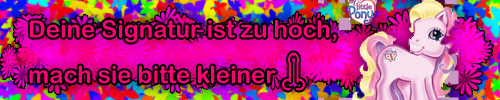
#10

geschrieben 04. Dezember 2004 - 19:22
bei mir macht er das zumindest immer so.
da kann man das dann bequem starten.
vll haste bei der installation von suse linux 9.1 ne falsche angabe gemacht.
aber im normalfall sperichert der yast ein abbild des alten mbr.
geh also mal(auch über yast) in deine grub konfiguration bzw. bearbeite diese.
ich kann dir mal die genaue zeile schreiben wie der mir das zu dem win bootloader verlinkt hat.
ciao
#11

geschrieben 05. Dezember 2004 - 11:50
Die Fortsetzung des Beitrags:
--->Fortsetzung; Linux und Windows auf einem Rechner!!

 Hilfe
Hilfe
 Neues Thema
Neues Thema Antworten
Antworten


 Nach oben
Nach oben




