Einfach den Installer ausführen ins Temp-Verzeichnis eures Benutzerkontos gehen und dort alle Dateien aus dem Ordner 7z... irgendwoanders hinkopieren, danach das Setup wieder abbrechen. In diesem Ordner findet ihr eine Datei namens config.ini diese ersetzt ihr durch diese hier:
[General] ; Run Mode values: ; Normal - Shows all dialogs. Requires user input. ; Auto - Shows some dialogs, but none requiring user input. It will ; automatically install the product using default values. ; Silent - Show no dialogs at all. It will install product using default ; values. Run Mode=Silent Company Name=Mozilla Product Name=Mozilla Firefox Product NameInternal=Mozilla Firefox User Agent=0.9.3 (de) ; Destination Path values: ; PROGRAMFILESDIR ; WINDISK ; WINDIR ; WINSYSDIR Path=[PROGRAMFILESDIR]\Mozilla Firefox ; Sub Path, when set will indicate to Setup to create a subfolder from ; what is offered to the user to change. It will not be shown to the user ; but simply created: ; ; ie: shown to user : [Path] ; actually created: [Path]\[Sub Path] ; (where [Path] is the Path= key above) Sub Path= ; Controls the Browse button that allows the user to ; change the destination path of the product. ; Default value is FALSE; Lock Path=TRUE Program Name=firefox.exe ; Program Folder Path values: ; COMMON_STARTUP ; COMMON_PROGRAMS ; COMMON_STARTMENU ; COMMON_DESKTOP ; ; PERSONAL_STARTUP ; PERSONAL_PROGRAMS ; PERSONAL_STARTMENU ; PERSONAL_DESKTOP ; ; PERSONAL_APPDATA ; PERSONAL_CACHE ; PERSONAL_COOKIES ; PERSONAL_FAVORITES ; PERSONAL_FONTS ; PERSONAL_HISTORY ; PERSONAL_NETHOOD ; PERSONAL_PERSONAL ; PERSONAL_PRINTHOOD (supported only under Windows NT) ; PERSONAL_RECENT ; PERSONAL_SENDTO ; PERSONAL_TEMPLATES ; ; PROGRAMS (Default value is the same as COMMON_PROGRAMS, but if the user ; has restricted access to the system, then it's the same as ; PERSONAL_PROGRAMS) ; ; PROGRAMFILESDIR ; COMMONFILESDIR ; MEDIAPATH ; CONFIGPATH (supported only under Windows95 and Windows98) ; DEVICEPATH Program Folder Name=Mozilla Firefox Program Folder Path=[PROGRAMS] Uninstall Filename=UninstallFirefox.exe ; This key is used as a fail over key. This url will be used when the ; url in the Site Selector fails. url=ftp://not.supplied.invalid ; Default Setup Type values: ; Setup Type 0 - first radio button (easy install) ; Setup Type 1 - second radio button (custom) Default Setup Type=Setup Type 0 ; Forces the icons on the system to be refreshed. ; Default value is FALSE. ; Possible values: ; FALSE ; TRUE Refresh Icons=TRUE ; Setting to control whether or not GRE should be installed to app's dir ; to be used as a private/local GRE. ; ; Possible values (default is 'Shared'): ; Local ; Shared ; ; If this key is set to 'Local', make ; sure to provide a GRE Private Key= below! GRE Type=Shared GRE ID= ; Private key that overrides the default shared key ; (HKEY_LOCAL_MACHINE\Software\mozilla.org\GRE) set by GRE's installer. ; This key will be created under HKEY_LOCAL_MACHINE and should be ; declared in the following format: ; ; Software\[company name]\[product name] ; (ie: Software\mozilla.org\GRE_1.4a_0000000000_PRIVATE) ; ; If it is not in the above format, the GRE installer/uninstaller can ; fail to work properly. ; The value to Prodduct Name Internal= (at the beginning of this ; config.ini file) will be appended as follows: ; ; Software\mozilla.org\GRE_1.4a_0000000000_PRIVATE_[Product Name Internal] GRE Private Key=Software\mozilla.org\GRE__PRIVATE_Mozilla Firefox ; Controls the display of the banner image in the download and install progress dialogs. ; Default value is TRUE. Show Banner Image=TRUE ; Controls the check to see if user is installing on top of a previous ; installation of the product. If so, then prompt the user that cleanup ; of destination folder is highly recommended, or instability of product ; can occurr. [Cleanup On Upgrade] Cleanup=TRUE ObjectToIgnore0=plugins ObjectToIgnore1=uninstall ObjectToIgnore2=install_status.log ; List of files/dirs that is used to determine if a directory is a profile ; or not. This is so the directory is not deleted as part of the Cleanup ; On Upgrade. ; All of the object files must be found in order for a dir to be assumed ; to be a Profile dir. [Profile Dir Object List] Object0=chrome Object1=bookmarks.html Object2=localstore.rdf ; This section contains info on how to send error information in case of ; either a download or xpinstall error. ; By default, this feature is enabled, unless disabled. [Message Stream] ; Values: ; Enabled ; Disabled ; default is Enabled. Status=Disabled ; URL to cgi script to send error information to. The information will ; be appended to the url in the form of parameters to the cgi script. url=http://orb.mcom.com/install/error.cgi ; Indicates whether to show a confirmation dialog or not. If this ; dialog is not shown, the error information will be *automatically* ; sent without any indication to the user unless the Status= is set ; to Disabled. ; ; Default value is TRUE if nothing is set. Show Confirmation=TRUE Confirmation Message=Während der Installation von Firefox trat ein Fehler auf. Folgende Informationen werden an uns zurückgesandt, damit wir das Produkt verbessern können: %s ; HKey: valid decryptable setup key is [Product CurrentVersion] or [Product PreviousVersion] ; Decrypt HKey: there are times when '[' and ']' are valid part of windows registry key names. ; Contains Filename: tells setup that the path contains filename needed to be removed before ; using it as a path. ; Verify Existence: FILE or PATH ; [Locate Previous Product Path0] HRoot=HKEY_LOCAL_MACHINE HKey=[Product CurrentVersion]\Main Name=Install Directory Decrypt HKey=TRUE Contains Filename=FALSE Verify Existence= [Dialog Welcome] Show Dialog=TRUE ;*** LOCALIZE ME BABY *** Title=Firefox Setup ;*** LOCALIZE ME BABY *** MessageWelcome=%s Setup. ;*** LOCALIZE ME BABY *** Message0=Sie sind dabei %s Version 0.9.3 zu installieren. ;*** LOCALIZE ME BABY *** Message1=Wir empfehlen Ihnen alle Programme zu beenden, bevor Sie mit der Installation fortfahren. ;*** LOCALIZE ME BABY *** Message2=Klicken Sie auf Abbrechen, um das Setupprogramm zu beenden und schließen Sie anschließend alle offenen Programme. Klicken Sie auf Weiter, um mit der Installation fortzufahren. ;*** LOCALIZE ME BABY *** Message3=Klicken Sie auf Weiter, um mit der Installation von %s 0.9.3 fortzufahren. [Dialog License] Show Dialog=TRUE ;*** LOCALIZE ME BABY *** Title=Mozilla Firefox Setup - Software Lizenzvereinbarung ;*** LOCALIZE ME BABY *** Sub Title=Bestimmungen und Bedingungen für die Nutzung dieser Software. License File=license.txt ;*** LOCALIZE ME BABY *** Message0=Bitte lesen sie die folgende Lizenzvereinbarung. Benutzen Sie die Cursortasten, um den Rest der Vereinbarung zu sehen. ;*** LOCALIZE ME BABY *** RadioAccept=Ich akzeptiere die Bestimmungen der Lizenzvereinbarung. ;*** LOCALIZE ME BABY *** RadioDecline=Ich akzeptiere die Bestimmungen der Lizenzvereinbarung NICHT. [Dialog Setup Type] Show Dialog=TRUE ;*** LOCALIZE ME BABY *** Title=Installationsart ;*** LOCALIZE ME BABY *** Sub Title=Bitte wählen Sie die Setup-Einstellungen. ;*** LOCALIZE ME BABY *** Message0=Bitte wählen Sie eine Installationsart, klicken Sie dann auf Weiter. ; at least one Setup Type needs to be set, and up to 4 can be ; set (Setup Type0, Setup Type1, Setup Type2, Setup Type3). [Setup Type0] ;*** LOCALIZE ME BABY *** Description Short=&Standard ;*** LOCALIZE ME BABY *** Description Long=Der Browser wird mit den am häufigsten verwendeten Programmteilen installiert. ; List of components to install/enable for this Setup Type. ; All other components not listed here will be disabled if ; this Setup Type is selected. C0=Component XPCOM C1=Component Browser C2=Component ABE C3=Component ADT C4=Component Uninstaller C5=Component DE language pack C6=Component US English Profile Defaults C7=Component DE German Profile Defaults C8=Component En US lang pack C9=Component US region pack C10=Component Help ; Make sure Component QFA is LAST so 3rd party developers who might not want ; this component can easily remove it. C11=Component QFA [Setup Type1] ;*** LOCALIZE ME BABY *** Description Short=&Benutzerdefiniert ;*** LOCALIZE ME BABY *** Description Long=Wählen Sie selbst aus, welche Programmteile installiert werden. Für erfahrene Benutzer! ; List of components to install/enable for this Setup Type. ; All other components not listed here will be disabled if ; this Setup Type is selected. C0=Component XPCOM C1=Component Browser C2=Component ABE C3=Component ADT C4=Component Uninstaller C5=Component DE language pack C6=Component US English Profile Defaults C7=Component DE German Profile Defaults C8=Component En US lang pack C9=Component US region pack C10=Component Help ; Make sure Component QFA is LAST so 3rd party developers who might not want ; this component can easily remove it. C11=Component QFA [Dialog Select Components] Show Dialog=TRUE ;*** LOCALIZE ME BABY *** Title=Komponenten auswählen ;*** LOCALIZE ME BABY *** Sub Title=Zusätzliche Komponenten, die Firefox erweitern. ;*** LOCALIZE ME BABY *** Message0=Bitte wählen Sie die zusätzlichen Komponenten aus, die Sie installieren möchten. Klicken Sie dann auf Weiter [Dialog Select Install Path] Show Dialog=FALSE ;*** LOCALIZE ME BABY *** Title=Installationsverzeichnis ;*** LOCALIZE ME BABY *** Sub Title=Das Verzeichnis, in das Firefox installiert wird. ;*** LOCALIZE ME BABY *** Message0= Firefox wird in das folgende Verzeichnis installiert: [Dialog Upgrade] Show Dialog=FALSE Show In Easy Install=FALSE ;*** LOCALIZE ME BABY *** Title=Aktualisierung ;*** LOCALIZE ME BABY *** Sub Title=Aktualisiert ein bestehendes Firefox ;*** LOCALIZE ME BABY *** Message Cleanup=Eine vorherige Mozilla Firefox Installation wurde in dem gewählten Verzeichnis gefunden. ; XXXben - we need a strategy for uninstallation that obviates the need for "Safe Upgrade" which can doing nasty things if you have installed the app into a stupid location. ;*** LOCALIZE ME BABY *** ;Checkbox Clean Install=Sichere Aktualisierung anwenden Checkbox Clean Install=Saubere Installation anwenden ;*** LOCALIZE ME BABY *** ;Message Clean Install=Eine Sichere Aktualisierung wird die bisherige Installation volständig entfernen. Jegliche Komponenten, die Sie von dritten installiert haben werden verloren gehen. Dies ist das empfohlene Vorgehen, da es Inkompatibilitäten verhindert. Message Clean Install=Bei einer sauberen Installation wird das Installationsverzeichnis VOLLSTÄNDIG ENTFERNT! Jegliche Komponenten, die Sie von dritten installiert haben werden verloren gehen. Dies ist das empfohlene Vorgehen, da es Inkompatibilitäten verhindert. ;*** LOCALIZE ME BABY *** ;Message Install Over=If you choose not to perform a Safe Upgrade, third party components will not be removed, which may cause unpredictable behavior. Message Install Over=Wenn Sie nicht die saubere Istallation wählen, werden Komponenten von Dritten nicht entfernt. Dies kann zu unvorhersehbarem Verhalten führen. ;*** LOCALIZE ME BABY *** Message Install Over Windir=Eine sichere Aktualisierung des Mozilla Firfox kann nicht ausgeführt werden, da das Programm ins Windowsverzeichnis installiert wurde. Es wird empfohlen, dass Sie Mozilla Firefox in ein anderes Verzeichnis installieren. [Dialog Select Additional Components] Show Dialog=FALSE ;*** LOCALIZE ME BABY *** Title=Firefox Setup - Zusätzliche Komponenten auswählen ;*** LOCALIZE ME BABY *** Message0=Wählen Sie bitte die zusätzlichen Komponenten aus, die Sie installieren möchten. [Dialog Windows Integration] ; Note - this dialog isn't actually used yet! Show Dialog=FALSE Registry Key=SOFTWARE\\Mozilla\\Mozilla Firefox\\0.9.3 (en)\\Main ;*** LOCALIZE ME BABY *** Title=Verknüpfungen einrichten ;*** LOCALIZE ME BABY *** Sub Title=Erstellt Programmsymbole und Verknüpfungen ;*** LOCALIZE ME BABY *** Message0=Programmsymbole für Firefox erstellen: ; Only a maximum of 3 "Windows Integration-Item"s are allowded. Each Item ; shows up as a checkbox in the Windows Integration dialog. [Windows Integration-Item0] CheckBoxState=TRUE ;*** LOCALIZE ME BABY *** Description=Auf dem Desktop Archive= [Windows Integration-Item1] CheckBoxState=TRUE ;*** LOCALIZE ME BABY *** Description=Im Startmenü Archive= [Windows Integration-Item2] CheckBoxState=TRUE ;*** LOCALIZE ME BABY *** Description=In der Schnellstartleiste Archive= [Dialog Program Folder] Show Dialog=TRUE ;*** LOCALIZE ME BABY *** Title=Firefox Setup - Programmordner auswählen ;*** LOCALIZE ME BABY *** Message0=Setup wird zu dem unten aufgeführten Programmordner Verknüpfungen für Mozilla hinzufügen. Sie können einen neuen Ordner anlegen oder aus der Liste einen bestehenden Order auswählen. Klicken Sie dann auf Weiter. [Dialog Additional Options] Show Dialog=TRUE ;*** LOCALIZE ME BABY *** Title=Firefox Setup - Download Einstellungen ;*** LOCALIZE ME BABY *** Message1=Wählen Sie folgende Option, wenn Sie die heruntergeladenen Setup-Dateien auf Ihrem Computer speichern möchten. Dann können Sie Setup erneut ausführen, ohne die Dateien erneut herunterzuladen. Die Dateien werden in dem unten angegebenen Verzeichnis gespeichert. Save Installer= ; The following settings control whether the Recapture Homepage checkbox is displayed. ; For this option to work the file nsResetPref.js must be installed into the ; components directory Message0=The following checkbox gives users the option of reverting to the default home page Show Homepage Option=FALSE Recapture Homepage=FALSE [Dialog Advanced Settings] Show Dialog=TRUE ;*** LOCALIZE ME BABY *** Title=Firefox Setup - Erweiterte Einstellungen ;*** LOCALIZE ME BABY *** Message0=Wenn Sie einen Proxy Server für Ihre Internetverbindung brauchen, geben Sie bitte die Informationen ein. Ansonsten lassen Sie die Felder bitte leer. Proxy Server= Proxy Port= Proxy User= Proxy Password= ; Use Protocol accepts only two options: ; FTP ; HTTP ; Default is FTP if key is not set. Use Protocol=HTTP ; Use Protocol Settings key shows or hides the ; Use FTP/Use HTTP radio buttons in the Download Dialog. ; Default value is ENABLED unless DISABLED is specified. Use Protocol Settings=ENABLED ; Controls the radio buttons visibility ; Default value is TRUE Show Protocols=TRUE [Dialog Quick Launch] Show Dialog=TRUE ;*** LOCALIZE ME BABY *** Title=Firefox Setup - Schnellstart ;*** LOCALIZE ME BABY *** Message0=Schnellstart startet Mozilla schneller. Schnellstart eignet sich nur für Benutzer mit einem einzigen Profil. ;*** LOCALIZE ME BABY *** Message1=Sie können über das Symbol in der Task-Leiste von Windows auf Schnellstart zugreifen. ;*** LOCALIZE ME BABY *** Message2=Klicken Sie auf dieses Kontrollkästchen, um Schnellstart beim nächsten Neustart zu aktivieren. ; Turbo Mode (Quick Launch) values: TRUE, FALSE ; Defaults to FALSE if not set Turbo Mode=FALSE ; Turbo Mode Settings value: TRUE, FALSE ; Defaults to FALSE if not set. ; This will hide the turbo mode checkbox in the Start Install dialog ; and ignore the Turbo Mode= key, thus disabling it. Turbo Mode Enabled=TRUE [Dialog Start Install] Show Dialog=TRUE ;*** LOCALIZE ME BABY *** Title=Zusammenfassung ;*** LOCALIZE ME BABY *** Sub Title=Bereit zur Installation des Firefox. ;*** LOCALIZE ME BABY *** Message Install=Setup wird nun folgende Komponenten installieren: ;*** LOCALIZE ME BABY *** Message Download=Setup wird nun folgende Komponenten herunterladen und installieren: ;*** LOCALIZE ME BABY *** Message0=Klicken Sie auf Weiter, um fortzufahren. [Dialog Downloading] Show Dialog=FALSE ;*** LOCALIZE ME BABY *** Title=Downloade ;*** LOCALIZE ME BABY *** Sub Title=Herunterladen von benötigten Komponenten... ;*** LOCALIZE ME BABY *** Blurb=Setup lädt die zum Installieren von Firefox benötigten Dateien herunter. ;*** LOCALIZE ME BABY *** File Name=Downloade momentan: ;*** LOCALIZE ME BABY *** Time Remaining=Verbleibende Zeit: [Dialog Installing] Show Dialog=TRUE ;*** LOCALIZE ME BABY *** Title=Installiere ;*** LOCALIZE ME BABY *** Sub Title=Installiere Firefox... ;*** LOCALIZE ME BABY *** Blurb=Setup installiert die Programm-Dateien. ;*** LOCALIZE ME BABY *** Status File=Vorbereitung der Datei: ;*** LOCALIZE ME BABY *** Status Component=Installiere momentan: [Dialog Install Successful] Show Dialog=FALSE ;*** LOCALIZE ME BABY *** Title=Installation abgeschlossen ;*** LOCALIZE ME BABY *** MessageHeader=Installation abgeschlossen ;*** LOCALIZE ME BABY *** Message0=%s 0.9.3 wurde erfolgreich installiert. ;*** LOCALIZE ME BABY *** Message1=Klicken Sie auf Fertig stellen, um das Setup abzuschließen. ;*** LOCALIZE ME BABY *** Launch App=%s 0.9.3 jetzt starten. Launch App Checked=FALSE [Dialog Download] Show Dialog=FALSE ;*** LOCALIZE ME BABY *** Title=Setup - Download ;*** LOCALIZE ME BABY *** Message Download0=Setup lädt jetzt die benötigten Dateien aus dem Internet. Dies kann je nach Geschwindigkeit der Netzwerkverbindung einige Zeit dauern. ;*** LOCALIZE ME BABY *** Message Retry0=Einige Dateien haben den CRC-Test nicht bestanden und werden erneut heruntergeladen. Es werden nur die fehlerhaften Dateien erneut heruntergeladen. [Dialog Reboot] ; Show Dialog values are: ; TRUE - Always show ; FALSE - Don't show unless at least one component has its reboot show value set ; to TRUE. This will not show even if some files were in use and a reboot ; is necessary. ; AUTO - Don't show unless a component has its reboot show value set to ; TRUE or there was at least one file in use and a reboot is ; is required for the file to be replaced correctly. Show Dialog=AUTO [Check Instance0] Class Name=FirefoxMessageWindow Window Name= Process Name=firefox.exe Pretty Name=Mozilla Firefox ;*** LOCALIZE ME BABY *** Message=Der Download von Firefox war erfolgreich. Mozilla muß für die Installation beendet werden. Klicken Sie auf OK, um Mozilla zu beenden und das Installationsprogramm zu starten. ;*** LOCALIZE ME BABY *** Message Full Installer=Mozilla Firefox muß vor der Installation beendet werden. Klicken Sie auf OK, um Mozilla zu beenden und das Installationsprogramm zu starten. ;*** LOCALIZE ME BABY *** Message wait=Mozilla Firefox wird beendet. Bitte warten... ; This key indicates whether or not to close all the windows associated with ; the process id of this app instance window found. Close All Process Windows=TRUE ; These keys are not normally necessary for checking instances. They are ; set here because Mozilla requires a way to shut down it's turbo mode. Extra Cmd0 Reg Key Root=HKEY_LOCAL_MACHINE Extra Cmd0 Reg Key=Software\Microsoft\Windows\CurrentVersion\App Paths\firefox.exe Extra Cmd0 Reg Name= Extra Cmd0 Parameter=-kill ;DependeeX=Component A means ; - if Component A gets checked this component gets checked ; - if Component A gets unchecked this component gets unchecked ; - if this component is visible it can still be checked/unchecked ; independantly after Component A has changed its state. I.e ; this components checkbox will not be disabled or hidden. ;Dependee0= ; ;DependencyX= is not supported at this time. ;Dependency0= ; ; Attributes can be the following values: ; ; The following Attributes can be overridden: ; ------------------------------------------ ; ; SELECTED - Component is selected to be installed by default. ; ; UNSELECTED - Component is to be displayed unselected in the Options ; dialog. If the component is listed in the non-custom ; Setup Type section, it will be assumed to be selected ; by default. ; ; ADDITIONAL - Component is to be shown in the Additional Options ; dialog (2nd Options dialog) instead of the 1st Options ; dialog. ; ; NOTADDITIONAL - Component will be shown (if visible) in the 1st ; 1st Options dialog rather than the Additional Options ; dialog (default). ; ; VISIBLE - Component is shown in one of the two Options dialogs ; (default). ; ; INVISIBLE - Component is not shown in either of the two Options dialogs. ; ; ENABLED - Component is to be shown as enabled (not greyed out) in ; either of the two Options dialogs. ; (default). ; ; DISABLED - Component is to be shown as disabled (greyed out) in ; either of two Options dialog. ; ; ; The following attributes cannot be overridden: ; --------------------------------------------- ; ; LAUNCHAPP - Component is downloaded and simply run (like a .exe file) ; after all the components have been downloaded and ; xpinstall'ed. ; ; DOWNLOAD_ONLY - Component is to be only downloaded to the ns_temp folder, ; then deleted as Setup is quitting. ; ; FORCE_UPGRADE - Force Upgrade checks for a particular file or directory ; provided in the Force Upgrade FileX= key(s). If any of ; the listed file or directory exists, then this component ; will have its SELECTED and DISABLED Attributes set ; automatically. Force Upgrade will override the following: ; ; Random Install Percentage= setting ; UNSELECTED Attribute setting ; Dependency settings ; Dependee settings ; Setup Type settings - meaning that even if this ; component is not listed in the ; selected Setup Type, it will be ; affected. ; ; IGNORE_DOWNLOAD_ERROR - If the component needs to be downloaded from a ; server, setting this attribute will indicate that ; any download error encountered will be ignored ; and treated as if there were no error. ; If the component does not need to be downloaded, ; then this attribute has no effect. ; ; IGNORE_XPINSTALL_ERROR - If the component is a .xpi file, then any error ; resulting from the installation of the .xpi file ; will be ignored. If the .xpi file is not to be ; installed, then this attribute is ignored. ; ; SUPERSEDE - Component is to be shown as disabled and unselected ; if a file exists. ; Use SupersedeType=File Exists to specify the type of comparison ; Use SupersedeFileX=File Name to specify the file ; Use SupersedeMinVersionX=a.b.c.d (optional) to specify the ; minimum version of the file. If the version of the existing file ; is greater than or equal to the SupersedeMinVersion the component ; will be superseded. ; ;We're not installing Component XPCOM because we're using it ;for it's xpinstall engine from the TEMP dir. The files that ;this component has are already in Component GRE. [Component XPCOM] Description Short=Cross Platform COM ;*** LOCALIZE ME BABY *** Description Long=Cross Platform COM Archive=xpcom.xpi Install Size=1472 Install Size System=1 Install Size Archive=1 Attributes=SELECTED|INVISIBLE FileCount=9 [Component Browser] Description Short=Firefox Browser ;*** LOCALIZE ME BABY *** Description Long=Der Firefox Browser Archive=browser.xpi Install Size=14624 Install Size System=1 Install Size Archive=1 Attributes=SELECTED|INVISIBLE|FORCE_UPGRADE|MAIN_C OMPONENT Force Upgrade File0=[SETUP PATH]\firefox.exe FileCount= 102 [Component ABE] Description Short=Zusätzliche Browser-Erweiterungen ;*** LOCALIZE ME BABY *** Description Long=Zusätzliche Erweiterungen, wie Mausgesten, eine Seitennavigationsleiste und ähnliches Archive=abe.xpi Install Size=33 Install Size System=0 Attributes=VISIBLE|DISABLED FileCount=0 [Component ADT] Description Short=Developer Tools ;*** LOCALIZE ME BABY *** Description Long=Tools für Web-Entwickler, wie eine Fehler-Konsole, der Document-Inspector und ein javascript-Debugger. Archive=adt.xpi Install Size=1089 Install Size System=0 Attributes=FORCE_UPGRADE|VISIBLE ;Force Upgrade File0=[SETUP PATH]\chrome\venkman.jar Force Upgrade File0=[SETUP PATH]\chrome\inspector.jar FileCount=7 [Component Help] Description Short=Firefox Hilfe ;*** LOCALIZE ME BABY *** Description Long=Offline Hilfe für die Nutzung des Firefox. Archive=help.xpi Install Size=417 Install Size System=0 Attributes=SELECTED|INVISIBLE|FORCE_UPGRADE Force Upgrade File0=[SETUP PATH]\chrome\help.jar FileCount= 1 [Component Uninstaller] Description Short=Mozilla Uninstaller ;*** LOCALIZE ME BABY *** Description Long=Deinstallationsprogramm für Firefox Archive=UninstallFirefox.zip Install Size=1 Install Size System=1 Install Size Archive=1 Attributes=SELECTED|INVISIBLE|DOWNLOAD_ONLY FileCount=0 ;Since the uninstaller program is going to be installed into the Windows folder, ;Setup.exe needs to know to calculate the disk space required for the Windows folder. ;This section overrides the default user-chosen path for the Uninstaller only. [Component Uninstaller-Destination Path0] Path=[WINDIR] [Component DE language pack] Description Short=Deutsches Sprachpaket ;*** LOCALIZE ME BABY *** Description Long=Langue Deutsches Sprachpaket mit Voreinstellungen für Deutschland Archive=langdede.xpi Install Size=512 Install Size System=1 Install Size Archive=1 Attributes=SELECTED|INVISIBLE|FORCE_UPGRADE Force Upgrade File0=[SETUP PATH]\defaults\profile\bookmarks.html Force Upgrade File1=[SETUP PATH]\chrome\de-DE.jar Force Upgrade File2=[SETUP PATH]\chrome\DE.jar FileCount=8 [Component DE German Profile Defaults] Description Short=Deutsches Standardprofil ;*** LOCALIZE ME BABY *** Description Long=Deutsche Standardprofil-Daten Archive=defldede.xpi Install Size=288 Install Size System=1 Install Size Archive=1 Attributes=SELECTED|INVISIBLE|FORCE_UPGRADE Force Upgrade File0=[SETUP PATH]\defaults\profile\bookmarks.html FileCount=4 [Component US English Profile Defaults] Description Short=US Englisch Voreinstellungen ;*** LOCALIZE ME BABY *** Description Long=US Englisch Standard-Profildaten Archive=deflenus.xpi Install Size=288 Install Size System=1 Install Size Archive=1 Attributes=SELECTED|INVISIBLE|FORCE_UPGRADE Force Upgrade File0=[SETUP PATH]\defaults\profile\bookmarks.html FileCount=4 [Component En US lang pack] ;*** LOCALIZE ME BABY *** Description Short=Englisch (US) Sprachpaket ;*** LOCALIZE ME BABY *** Description Long=Englisch (US) Sprachpaket Archive=langenus.xpi Install Size=480 Install Size System=1 Install Size Archive=1 Attributes=SELECTED|INVISIBLE|FORCE_UPGRADE Force Upgrade File0=[SETUP PATH]\chrome\en-US.jar FileCount=2 [Component US region pack] ;*** LOCALIZE ME BABY *** Description Short=US Region Pack ;*** LOCALIZE ME BABY *** Description Long=Regional content for US users Archive=regus.xpi Install Size=576 Install Size System=1 Install Size Archive=1 Attributes=SELECTED|INVISIBLE|FORCE_UPGRADE Force Upgrade File0=[SETUP PATH]\chrome\US.jar FileCount=9 [Component QFA] Description Short=Quality Feedback Agent ;*** LOCALIZE ME BABY *** Description Long=Programm, das Programmabstürze an mozilla.org meldet Archive=talkback.xpi Install Size=870 Install Size System=1 Install Size Archive=248 Attributes=SELECTED|FORCE_UPGRADE Force Upgrade File0=[SETUP PATH]\components\fullsoft.dll FileCount=9 ; This is to randomly set the default checkbox for this component. ; This particular value will set the checkbox checked [number]% of the time. ; This logic is done only during the initialization of setup, not in any ; particular dialog. Random Install Percentage=100 [Core] Source=[XPI PATH]\xpcom.xpi Destination=[WIZTEMP]\xpcom.ns Install Size=1473 Install Size System=0 ;*** LOCALIZE ME BABY *** Message=Bereite Installation vor, bitte warten... ; Status= values: Disabled, Enabled ; If nothing is set, default value is Enabled. If set to Disabled, ; it will then use GRE as the xpinstall engine, in which case, there ; should be a GRE component in this installer package! Status=Enabled [Redirect] Status=Disabled ; This is used in conjunction with the Site Selector info to build a ; url to where to download the needed redirect.ini file from. ; If there's more than one server path, they will be used as fail ; over paths. ; ; The Server Path= keys need to be named in the following convention: ; ; Server Path0= ; Server Path1= ; Server Path2= ; ; and so on... Server Path=redirect.ini ;*** LOCALIZE ME BABY *** Description=Redirect File Message= ; The Timing key needs to be one of the following values: ; pre download - process before any files have been downloaded. ; post download - process after all files have been downloaded. ; pre xpcom - process before the xpcom file has been uncompressed. ; post xpcom - process after the xpcom file has been uncompressed. ; pre smartupdate - process before the smartupdate engine has been launched. ; post smartupdate - process after the smartupdate engine has been launched. ; pre launchapp - process before the launching of executables. ; post launchapp - process after the launching of executables. ; pre archive - process before the launching of each individual archive file. ; post archive - process after the launching of each individual archive file. ; depend reboot - process depending on if a reboot is necessary or not. ; if reboot is necessary, installer can set it up so ; the app runs once upon windows reboot. ;Uncompress FileX sections [Uncompress File0] Timing=post smartupdate Source=[XPI PATH]\UninstallFirefox.zip Destination=[WINDIR] ;*** LOCALIZE ME BABY *** Message=Installiere Deinstallationsprogramm, bitte warten... Only If Exists=FALSE ;Copy FileX sections ;Copy the uninstaller to the [Setup Path]\uninstall folder. ;This copy is to be used when the user installed on a system with ;restricted access. [Copy File0] Timing=post smartupdate Source=[WINDIR]\UninstallFirefox.exe Destination=[SETUP PATH]\uninstall Fail If Exists=FALSE Do Not Uninstall=FALSE [Copy File1] Timing=post smartupdate Source=[XPI PATH]\UninstallFirefox.exe Destination=[WINDIR] Fail If Exists=FALSE Do Not Uninstall=TRUE ; nss3.dll, softokn3.dll, ssl3.dll, and smime3.dll all need to be copied from ; the GRE dir to the destination app folder (see bug 202326) [Copy File2] Timing=post smartupdate Source=[$GRE_INSTALL_DIR]\nss3.dll Destination=[SETUP PATH] Fail If Exists=FALSE Do Not Uninstall=FALSE [Copy File3] Timing=post smartupdate Source=[$GRE_INSTALL_DIR]\softokn3.dll Destination=[SETUP PATH] Fail If Exists=FALSE Do Not Uninstall=FALSE [Copy File4] Timing=post smartupdate Source=[$GRE_INSTALL_DIR]\softokn3.chk Destination=[SETUP PATH] Fail If Exists=FALSE Do Not Uninstall=FALSE [Copy File5] Timing=post smartupdate Source=[$GRE_INSTALL_DIR]\ssl3.dll Destination=[SETUP PATH] Fail If Exists=FALSE Do Not Uninstall=FALSE [Copy File6] Timing=post smartupdate Source=[$GRE_INSTALL_DIR]\smime3.dll Destination=[SETUP PATH] Fail If Exists=FALSE Do Not Uninstall=FALSE [Path Lookup $GRE_INSTALL_DIR] Path Reg Key Root=HKEY_LOCAL_MACHINE Path Reg Key=Software\mozilla.org\GRE\\Main Path Reg Name=Install Directory Strip Filename=FALSE ;Copy File SequentialX sections [Copy File Sequential0] Timing=post smartupdate Filename=install_wizard.log Source=[SETUP PATH] Destination=[SETUP PATH]\uninstall ;Create DirectoryX sections [Create Directory0] Timing=post download Destination=[SETUP PATH]\plugins ;Delete FileX sections [Delete File0] Timing=post download Destination=[COMMON_PROGRAMS]\Mozilla Seamonkey\Mozilla AppRunner.lnk [Delete File1] Timing=post smartupdate Destination=[SETUP PATH]\install_wizard.log ;Remove DirectoryX sections ;[Remove Directory0] ;Timing=post launchapp ;Destination=[TEMP]\xtratest ;Remove subdirs=TRUE ;RunAppX sections [RunApp0] Timing=depend reboot Wait=FALSE Target=[SETUP PATH]\firefox.exe Parameters=-installer -contentLocale DE -UILocale de-DE WorkingDir=[SETUP PATH] ; Additional Options dialog. Condition=not RecaptureHPChecked [RunApp1] Timing=depend reboot Wait=FALSE Target=[SETUP PATH]\firefox.exe Parameters=-installer -contentLocale DE -UILocale de-DE -resetPref browser.startup.homepage WorkingDir=[SETUP PATH] ; Additional Options dialog. Condition=RecaptureHPChecked [Windows Registry0] Root Key=HKEY_LOCAL_MACHINE ;*** LOCALIZE ME BABY *** Key=Software\Mozilla Name= Name Value= Type=REG_SZ Decrypt Key=FALSE Decrypt Name=FALSE Decrypt Name Value=TRUE Overwrite Key=TRUE Overwrite Name=TRUE Timing=pre smartupdate [Windows Registry1] Root Key=HKEY_LOCAL_MACHINE Key=Software\Mozilla\Mozilla Firefox Name= Name Value= Type=REG_SZ Decrypt Key=FALSE Decrypt Name=FALSE Decrypt Name Value=TRUE Overwrite Key=TRUE Overwrite Name=TRUE Timing=pre smartupdate [Windows Registry2] Root Key=HKEY_LOCAL_MACHINE Key=Software\Mozilla\Mozilla Firefox\0.9.3 (en) Name= Name Value= Type=REG_SZ Decrypt Key=FALSE Decrypt Name=FALSE Decrypt Name Value=TRUE Overwrite Key=TRUE Overwrite Name=TRUE Timing=pre smartupdate [Windows Registry3] Root Key=HKEY_LOCAL_MACHINE Key=Software\Mozilla\Mozilla Firefox\0.9.3 (en)\Main Name=Program Folder Path Name Value=[Default Folder] Type=REG_SZ Decrypt Key=FALSE Decrypt Name=FALSE Decrypt Name Value=TRUE Overwrite Key=TRUE Overwrite Name=TRUE Timing=pre smartupdate [Windows Registry4] Root Key=HKEY_LOCAL_MACHINE Key=Software\Mozilla\Mozilla Firefox\0.9.3 (en)\Uninstall Name=Description Name Value=Mozilla Firefox (0.9.3) Type=REG_SZ Decrypt Key=FALSE Decrypt Name=FALSE Decrypt Name Value=FALSE Overwrite Key=TRUE Overwrite Name=TRUE Timing=pre smartupdate [Windows Registry5] Root Key=HKEY_LOCAL_MACHINE Key=Software\Mozilla\Mozilla Firefox\0.9.3 (en)\Uninstall Name=Uninstall Log Folder Name Value=[SETUP PATH]\uninstall Type=REG_SZ Decrypt Key=FALSE Decrypt Name=FALSE Decrypt Name Value=TRUE Overwrite Key=TRUE Overwrite Name=TRUE Timing=pre smartupdate [Windows Registry6] Root Key=HKEY_CURRENT_USER Key=Software\Mozilla Name= Name Value= Type=REG_SZ Decrypt Key=FALSE Decrypt Name=FALSE Decrypt Name Value=TRUE Overwrite Key=TRUE Overwrite Name=TRUE Timing=pre smartupdate [Windows Registry7] Root Key=HKEY_CURRENT_USER ;*** LOCALIZE ME BABY *** Key=Software\Mozilla\Mozilla Firefox Name= Name Value= Type=REG_SZ Decrypt Key=FALSE Decrypt Name=FALSE Decrypt Name Value=TRUE Overwrite Key=TRUE Overwrite Name=TRUE Timing=pre smartupdate [Windows Registry8] Root Key=HKEY_CURRENT_USER Key=Software\Mozilla\Mozilla Firefox\0.9.3 (en) Name= Name Value= Type=REG_SZ Decrypt Key=FALSE Decrypt Name=FALSE Decrypt Name Value=TRUE Overwrite Key=TRUE Overwrite Name=TRUE Timing=pre smartupdate [Windows Registry9] Root Key=HKEY_CURRENT_USER Key=Software\Mozilla\Mozilla Firefox\0.9.3 (en)\Main Name=Program Folder Path Name Value=[Default Folder] Type=REG_SZ Decrypt Key=FALSE Decrypt Name=FALSE Decrypt Name Value=TRUE Overwrite Key=TRUE Overwrite Name=TRUE Timing=pre smartupdate [Windows Registry10] Root Key=HKEY_CURRENT_USER Key=Software\Mozilla\Mozilla Firefox\0.9.3 (en)\Uninstall Name=Description Name Value=Mozilla Firefox (0.9.3) Type=REG_SZ Decrypt Key=FALSE Decrypt Name=FALSE Decrypt Name Value=FALSE Overwrite Key=TRUE Overwrite Name=TRUE Timing=pre smartupdate [Windows Registry11] Root Key=HKEY_CURRENT_USER Key=Software\Mozilla\Mozilla Firefox\0.9.3 (en)\Uninstall Name=Uninstall Log Folder Name Value=[SETUP PATH]\uninstall Type=REG_SZ Decrypt Key=FALSE Decrypt Name=FALSE Decrypt Name Value=TRUE Overwrite Key=TRUE Overwrite Name=TRUE Timing=pre smartupdate [Windows Registry12] Root Key=HKEY_LOCAL_MACHINE Key=Software\Microsoft\Windows\CurrentVersion\Uninstall\Mozilla Firefox (0.9.3) Name=DisplayName Name Value=Mozilla Firefox (0.9.3) Type=REG_SZ Decrypt Key=FALSE Decrypt Name=FALSE Decrypt Name Value=FALSE Overwrite Key=TRUE Overwrite Name=TRUE Timing=post smartupdate [Windows Registry13] Root Key=HKEY_LOCAL_MACHINE Key=Software\Microsoft\Windows\CurrentVersion\Uninstall\Mozilla Firefox (0.9.3) Name=UninstallString Name Value=[WINDIR]\UninstallFirefox.exe /ua "0.9.3 (en)" Type=REG_SZ Decrypt Key=FALSE Decrypt Name=FALSE Decrypt Name Value=TRUE Overwrite Key=TRUE Overwrite Name=TRUE Timing=post smartupdate [Windows Registry14] Root Key=HKEY_LOCAL_MACHINE Key=Software\Microsoft\Windows\CurrentVersion\Uninstall\Mozilla Firefox (0.9.3) Name=DisplayIcon Name Value=[SETUP PATH]\firefox.exe,0 Type=REG_SZ Decrypt Key=FALSE Decrypt Name=FALSE Decrypt Name Value=TRUE Overwrite Key=TRUE Overwrite Name=TRUE Timing=post smartupdate [Windows Registry15] Root Key=HKEY_LOCAL_MACHINE Key=Software\Microsoft\Windows\CurrentVersion\Uninstall\Mozilla Firefox (0.9.3) Name=DisplayVersion Name Value=0.9.3 (en) Type=REG_SZ Decrypt Key=FALSE Decrypt Name=FALSE Decrypt Name Value=TRUE Overwrite Key=TRUE Overwrite Name=TRUE Timing=post smartupdate [Windows Registry16] Root Key=HKEY_LOCAL_MACHINE Key=Software\Microsoft\Windows\CurrentVersion\Uninstall\Mozilla Firefox (0.9.3) Name=Comment Name Value=The Browser, Reloaded. Type=REG_SZ Decrypt Key=FALSE Decrypt Name=FALSE Decrypt Name Value=TRUE Overwrite Key=TRUE Overwrite Name=TRUE Timing=post smartupdate [Windows Registry17] Root Key=HKEY_LOCAL_MACHINE Key=Software\Microsoft\Windows\CurrentVersion\Uninstall\Mozilla Firefox (0.9.3) Name=InstallLocation Name Value=[SETUP PATH] Type=REG_SZ Decrypt Key=FALSE Decrypt Name=FALSE Decrypt Name Value=TRUE Overwrite Key=TRUE Overwrite Name=TRUE Timing=post smartupdate [Windows Registry18] Root Key=HKEY_LOCAL_MACHINE Key=Software\Microsoft\Windows\CurrentVersion\Uninstall\Mozilla Firefox (0.9.3) Name=NoModify Name Value=1 Type=REG_SZ Decrypt Key=FALSE Decrypt Name=FALSE Decrypt Name Value=TRUE Overwrite Key=TRUE Overwrite Name=TRUE Timing=post smartupdate [Windows Registry19] Root Key=HKEY_LOCAL_MACHINE Key=Software\Microsoft\Windows\CurrentVersion\Uninstall\Mozilla Firefox (0.9.3) Name=NoRepair Name Value=1 Type=REG_SZ Decrypt Key=FALSE Decrypt Name=FALSE Decrypt Name Value=TRUE Overwrite Key=TRUE Overwrite Name=TRUE Timing=post smartupdate [Windows Registry20] Root Key=HKEY_LOCAL_MACHINE Key=Software\Microsoft\Windows\CurrentVersion\Uninstall\Mozilla Firefox (0.9.3) Name=Publisher Name Value=Mozilla Type=REG_SZ Decrypt Key=FALSE Decrypt Name=FALSE Decrypt Name Value=TRUE Overwrite Key=TRUE Overwrite Name=TRUE Timing=post smartupdate [Windows Registry21] Root Key=HKEY_LOCAL_MACHINE Key=Software\Microsoft\Windows\CurrentVersion\Uninstall\Mozilla Firefox (0.9.3) Name=URLInfoAbout ;*** LOCALIZE ME BABY *** Name Value=http://www.mozilla.org/ Type=REG_SZ Decrypt Key=FALSE Decrypt Name=FALSE Decrypt Name Value=TRUE Overwrite Key=TRUE Overwrite Name=TRUE Timing=post smartupdate [Windows Registry22] Root Key=HKEY_LOCAL_MACHINE Key=Software\Microsoft\Windows\CurrentVersion\Uninstall\Mozilla Firefox (0.9.3) Name=URLUpdateInfo ;*** LOCALIZE ME BABY *** Name Value=http://www.mozilla.org/products/firefox/ Type=REG_SZ Decrypt Key=FALSE Decrypt Name=FALSE Decrypt Name Value=TRUE Overwrite Key=TRUE Overwrite Name=TRUE Timing=post smartupdate ; The following keys are to help JRE's installer locate where mozilla gets ; installed to. It has not been updated to look for the new keys. [Windows Registry23] Root Key=HKEY_LOCAL_MACHINE Key=Software\Mozilla Name= Name Value= Type=REG_SZ Decrypt Key=FALSE Decrypt Name=FALSE Decrypt Name Value=TRUE Overwrite Key=TRUE Overwrite Name=TRUE Timing=pre smartupdate [Cleanup Previous Product RegKeys] Reg Key Root0=HKEY_LOCAL_MACHINE Product Name0=Mozilla Product Reg Key0=Software\Mozilla.org\Mozilla Current Version0=0.9.3 (en) Reg Key Root1=HKEY_CURRENT_USER Product Name1=Mozilla Product Reg Key1=Software\Mozilla.org\Mozilla Current Version1=0.9.3 (en) [Strings] ;*** LOCALIZE ME BABY *** Message Unfinished Download Restart=In einer früheren Sitzung von Setup wurde der Download der benötigten Dateien nicht abgeschlossen. Möchten Sie die bereits heruntergeladenen Dateien beibehalten, um einen erneuten Download zu vermeiden? ;*** LOCALIZE ME BABY *** Message Unfinished Install Xpi Restart=Bei einem vorherigen Setup wurden nicht alle erforderlichen Dateien installiert. Möchten sie die bereits heruntergeladenen Dateien nutzen, um ein erneutes Herunterladen zu vermeiden? ;*** LOCALIZE ME BABY *** Error Corrupted Archives Detected=Setup hat festgestellt, dass die folgenden Archive innerhalb des Setup beschädigt sind: %sSie benötigen eine andere Kopie des Firefox Setup-Programms, um die Installation fortsetzen zu können. ;*** LOCALIZE ME BABY *** Error Corrupted Archives Detected AUTO mode=Setup hat festgestellt, dass mindestens ein Archiv innerhalb dieses Setup beschädigt ist. Sie benötigen eine andere Kopie des Firefox Setup-Programms, um die Installation fortsetzen zu können. ;*** LOCALIZE ME BABY *** Error Too Many CRC Failures=Es traten zu viele Fehler beim Download auf. Setup wird abgebrochen. Die bereits heruntergeladenen Dateien werden nicht gelöscht. The next time Setup is run, these files will be taken into account during the download. ;*** LOCALIZE ME BABY *** Error Too Many Network Errors=Beim Download von %s traten zu viele Netzwerkfehler auf. Bitte versuchen Sie es später erneut. Die bereits heruntergeladenen Dateien werden nicht gelöscht. The next time Setup is run, these files will be taken into account during the download. ;*** LOCALIZE ME BABY *** Message Verifying Archives=Überprüfe Archivdateien, bitte warten... ;*** LOCALIZE ME BABY *** Error Undefined=Nicht definierter Fehler ;*** LOCALIZE ME BABY *** Error Out Of Memory=Zu wenig Arbeitsspeicher! ;*** LOCALIZE ME BABY *** Status Download=%s bei %.2f KB/sec (%u KB von %u KB heruntergeladen) ;*** LOCALIZE ME BABY *** Status Retry=%s bei %.2f KB/sec (%u KB von %u KB heruntergeladen) ;*** LOCALIZE ME BABY *** Status File Info=%s ;*** LOCALIZE ME BABY *** Status Percentage Completed=%d%% ;*** LOCALIZE ME BABY *** Dialog Download Title Minimized=%d%% abgeschlossen ;*** LOCALIZE ME BABY *** STR Force Upgrade Required=(Benötigt) ;*** LOCALIZE ME BABY *** Message Cancel Setup AUTO mode=Setup wird abgebrochen, bitte warten... ;*** LOCALIZE ME BABY *** Error File Uncompress=Fehler beim Entpacken von Datei %s: %d ;*** LOCALIZE ME BABY *** UsageMsg Usage=Usage: %s [options]%s [options] kann eine der folgenden Kombinationen sein:%s -h: Hilfe.%s -a [path]: Alternativer Suchpfad für Archive.%s -n [filename]: Dateiname des übergeordneten Prozesses von Setup.%s -ma: Ausführung von Setup im Auto-Modus.%s -ms: Ausführung von Setup ohne Bildschirmmeldungen.%s -ira: Ignorieren der [RunAppX]-Abschnitte%s -ispf: Ignorieren der [Program FolderX] -Abschnitte, die den%s Startmenüverknüpfungsordner am Ende der Installation anzeigen ;*** LOCALIZE ME BABY *** IDC Use FTP=&FTP zum Herunterladen der Dateien benutzen ;*** LOCALIZE ME BABY *** IDC Use HTTP=&HTTP zum Herunterladen der Dateien benutzen ;*** LOCALIZE ME BABY *** IDC Save Installer Files=&Heruntergeladene Dateien lokal speichern ;*** LOCALIZE ME BABY *** IDC Recapture Homepage=&Netscape.com zur Startseite machen ;*** LOCALIZE ME BABY *** IDC Turbo Mode=&Schnellstart für kürzere Startzeiten benutzen ;*** LOCALIZE ME BABY *** Message Download Paused=Setup hat ein Netzwerkproblem entdeckt und den Download angehalten. Wenn Ihre Netzwerkverbindung unterbrochen wurde, klicken Sie bitte auf Weiter, sobald die Verbindung wiederhergestellt wurde. ;*** LOCALIZE ME BABY * Message NORMAL Restricted Access=Setup hat festgestellt, dass Sie nicht über die notwendigen Administratorrechte für dieses System verfügen. Sie sollten die Installation von Firefox nicht fortsetzen, weil Mozilla sonst nicht einwandfrei funktioniert. Möchten Sie trotzdem fortfahren? ;*** LOCALIZE ME BABY *** Message AUTO Restricted Access=Setup hat festgestellt, dass Sie nicht über die notwendigen Administratorrechte für dieses System verfügen. Setup kann die Installation von Firefox nicht fortsetzen. [Site Selector] ; Dictates whether or not to show the pull down menu. ; Default value is SHOW. ; If Status= is set to HIDE, then Indentifier0 will be used ; and all other IdentifiersX will be ignored. Status=HIDE Identifier0=Site0 ;*** LOCALIZE ME BABY *** Description0=Default ;*** LOCALIZE ME BABY *** Domain0=ftp://not.supplied.invalid Identifier1=Site1 ;*** LOCALIZE ME BABY *** Description1=Nordamerika ;*** LOCALIZE ME BABY *** Domain1=ftp://not.supplied.invalid
Danach muss man nur noch die setup.exe ausführen und man sieht keine einzige Meldung mehr.
Dieser Beitrag wurde von -=TheSuicider=- bearbeitet: 12. September 2004 - 14:16

 Hilfe
Hilfe
 Neues Thema
Neues Thema Antworten
Antworten

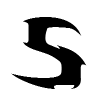
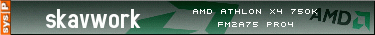
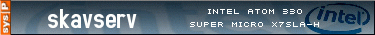
 Nach oben
Nach oben

