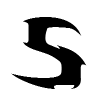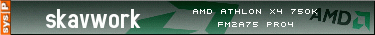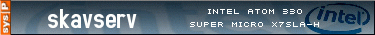Oder, wenn du dir das nicht zutraust, einfach sein lassen. Hardening braucht kaum einer, wenn er nicht gerade einen Windows-Server oder einen Win-Client sehr lange dauerhaft ans Netz hängt.
Dieser Beitrag wurde von Rika bearbeitet: 02. Dezember 2004 - 00:52

 Hilfe
Hilfe

 Neues Thema
Neues Thema Antworten
Antworten


 Nach oben
Nach oben