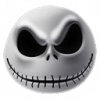Control Panel für NirSoft Utilities
Infos und Download: Klick
*Download enthält alle NirSoft-Tools*

################################################
NirLauncher also allows you to add additional software packages. Just for example, here's how to add Sysinternals Suite into NirLauncher:
1. Go to Sysinternals Suite Web page, and download the latest zip file.
2. Extract the zip package of Sysinternals into a new folder located in the same drive of NirLauncher.
3. Download the sysinternals.nlp that I created for Sysinternals Suite, and save it into the same folder with all Sysinternals files.
4. Drag this sysinternals.nlp into the main window of NirLauncher. You can also use the "Add Software Package" from the Launcher menu.
5. If you did it right, you should now see the Sysinternals package in the main window of NirLauncher. You can switch between the packages by using F3 and F4 keys.
6. You may notice that full description text and Web Page URL are empty. This is because they are not filled in the sysinternals.nlp that I created.
However, the 'Open Web Page' option (Ctrl+W) will still work properly for most of the SysInternals utilities even without the URL information, thanks to the "I'm feeling lucky" feature of Google. When there is no URL, I simply send the utility name to Google, and the first page in the search result is automatically opened.

Dieser Beitrag wurde von Tiggz bearbeitet: 08. Oktober 2009 - 07:22

 Hilfe
Hilfe
 Neues Thema
Neues Thema Antworten
Antworten

 Nach oben
Nach oben