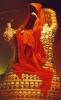ich habe folgendes Problem: Trotz (meiner Meinung nach) richtiger Konfiguration habe ich im X kein deutsches Tastaturlayout mit meinem Thinkpad T42 mit Gentoo. Ohne X funktioniert es aber wunderbar. Im X ist das Layout jedoch immer US-Englisch. Hier mal meine xorg.conf:
CODE
Section "Module"
Load "dbe" # Double buffer extension
SubSection "extmod"
Option "omit xfree86-dga" # don't initialise the DGA extension
EndSubSection
Load "freetype"
# Load "glx"
# Load "dri"
EndSection
Section "Files"
FontPath "/usr/share/fonts/misc/"
# FontPath "/usr/share/fonts/TTF/"
# FontPath "/usr/share/fonts/OTF"
# FontPath "/usr/share/fonts/Type1/"
FontPath "/usr/share/fonts/100dpi/"
FontPath "/usr/share/fonts/75dpi/"
# FontPath "/usr/lib/X11/fonts/local/"
# FontPath "/usr/lib/X11/fonts/misc/"
# FontPath "/usr/lib/X11/fonts/75dpi/:unscaled"
# FontPath "/usr/lib/X11/fonts/100dpi/:unscaled"
# FontPath "/usr/lib/X11/fonts/Type1/"
# FontPath "/usr/lib/X11/fonts/TrueType/"
# FontPath "/usr/lib/X11/fonts/freefont/"
# FontPath "/usr/lib/X11/fonts/75dpi/"
# FontPath "/usr/lib/X11/fonts/100dpi/"
# ModulePath "/usr/lib/modules"
EndSection
Section "ServerFlags"
# Option "NoTrapSignals"
# Option "DontVTSwitch"
# Option "DontZap"
# Option "Dont Zoom"
# Option "DisableVidModeExtension"
# Option "AllowNonLocalXvidtune"
# Option "DisableModInDev"
# Option "AllowNonLocalModInDev"
EndSection
Section "InputDevice"
Identifier "Keyboard1"
Driver "kbd"
Option "XkbRules" "xorg"
Option "XkbModel" "pc104"
Option "XkbLayout" "de"
Option "XkbVariant" "deadgraveacute"
EndSection
Section "InputDevice"
Identifier "Synaptics Touchpad"
Driver "synaptics"
Option "SendCoreEvents"
Option "Protocol" "auto-dev"
Option "Device" "/dev/input/event6"
Option "SHMConfig" "on"
Option "LeftEdge" "1900"
Option "RightEdge" "5400"
Option "TopEdge" "1400"
Option "BottomEdge" "4500"
Option "FingerLow" "25"
Option "FingerHigh" "30"
Option "MaxTapTime" "180"
Option "MaxTapMove" "220"
Option "VertScrollDelta" "100"
Option "MinSpeed" "0.02"
Option "MaxSpeed" "0.18"
Option "AccelFactor" "0.0010"
EndSection
Section "InputDevice"
Identifier "Ultranav Trackpoint"
Driver "mouse"
Option "SendCoreEvents"
Option "Protocol" "ExplorerPS/2"
Option "Device" "/dev/input/event7"
Option "Emulate3Buttons" "on"
Option "Emulate3TimeOut" "50"
Option "EmulateWheel" "on"
Option "EmulateWheelTimeOut" "200"
Option "EmulateWheelButton" "2"
Option "YAxisMapping" "4 5"
Option "XAxisMapping" "6 7"
Option "ZAxisMapping" "4 5"
EndSection
Section "Monitor"
Identifier "My Monitor"
EndSection
Section "Device"
Identifier "ATI Radeon Mobility 7000"
Driver "ati"
EndSection
Section "Screen"
Identifier "Screen 1"
Device "ATI Radeon Mobility 7000"
Monitor "My Monitor"
DefaultDepth 24
Subsection "Display"
Depth 8
Modes "1400x1050" "1280x1024" "1024x768" "800x600" "640x480"
EndSubsection
Subsection "Display"
Depth 16
Modes "1400x1050" "1280x1024" "1024x768" "800x600" "640x480"
EndSubsection
Subsection "Display"
Depth 24
Modes "1400x1050" "1280x1024" "1024x768" "800x600" "640x480"
EndSubsection
EndSection
Section "ServerLayout"
Identifier "Default Layout"
Screen "Screen 1"
InputDevice "Synaptics Touchpad" "CorePointer"
InputDevice "Ultranav Trackpoint"
InputDevice "Keyboard1" "CoreKeyboard"
EndSection
# Section "DRI"
# Mode 0666
# EndSection
Hat jemand eine Idee woran das liegen kann?
Load "dbe" # Double buffer extension
SubSection "extmod"
Option "omit xfree86-dga" # don't initialise the DGA extension
EndSubSection
Load "freetype"
# Load "glx"
# Load "dri"
EndSection
Section "Files"
FontPath "/usr/share/fonts/misc/"
# FontPath "/usr/share/fonts/TTF/"
# FontPath "/usr/share/fonts/OTF"
# FontPath "/usr/share/fonts/Type1/"
FontPath "/usr/share/fonts/100dpi/"
FontPath "/usr/share/fonts/75dpi/"
# FontPath "/usr/lib/X11/fonts/local/"
# FontPath "/usr/lib/X11/fonts/misc/"
# FontPath "/usr/lib/X11/fonts/75dpi/:unscaled"
# FontPath "/usr/lib/X11/fonts/100dpi/:unscaled"
# FontPath "/usr/lib/X11/fonts/Type1/"
# FontPath "/usr/lib/X11/fonts/TrueType/"
# FontPath "/usr/lib/X11/fonts/freefont/"
# FontPath "/usr/lib/X11/fonts/75dpi/"
# FontPath "/usr/lib/X11/fonts/100dpi/"
# ModulePath "/usr/lib/modules"
EndSection
Section "ServerFlags"
# Option "NoTrapSignals"
# Option "DontVTSwitch"
# Option "DontZap"
# Option "Dont Zoom"
# Option "DisableVidModeExtension"
# Option "AllowNonLocalXvidtune"
# Option "DisableModInDev"
# Option "AllowNonLocalModInDev"
EndSection
Section "InputDevice"
Identifier "Keyboard1"
Driver "kbd"
Option "XkbRules" "xorg"
Option "XkbModel" "pc104"
Option "XkbLayout" "de"
Option "XkbVariant" "deadgraveacute"
EndSection
Section "InputDevice"
Identifier "Synaptics Touchpad"
Driver "synaptics"
Option "SendCoreEvents"
Option "Protocol" "auto-dev"
Option "Device" "/dev/input/event6"
Option "SHMConfig" "on"
Option "LeftEdge" "1900"
Option "RightEdge" "5400"
Option "TopEdge" "1400"
Option "BottomEdge" "4500"
Option "FingerLow" "25"
Option "FingerHigh" "30"
Option "MaxTapTime" "180"
Option "MaxTapMove" "220"
Option "VertScrollDelta" "100"
Option "MinSpeed" "0.02"
Option "MaxSpeed" "0.18"
Option "AccelFactor" "0.0010"
EndSection
Section "InputDevice"
Identifier "Ultranav Trackpoint"
Driver "mouse"
Option "SendCoreEvents"
Option "Protocol" "ExplorerPS/2"
Option "Device" "/dev/input/event7"
Option "Emulate3Buttons" "on"
Option "Emulate3TimeOut" "50"
Option "EmulateWheel" "on"
Option "EmulateWheelTimeOut" "200"
Option "EmulateWheelButton" "2"
Option "YAxisMapping" "4 5"
Option "XAxisMapping" "6 7"
Option "ZAxisMapping" "4 5"
EndSection
Section "Monitor"
Identifier "My Monitor"
EndSection
Section "Device"
Identifier "ATI Radeon Mobility 7000"
Driver "ati"
EndSection
Section "Screen"
Identifier "Screen 1"
Device "ATI Radeon Mobility 7000"
Monitor "My Monitor"
DefaultDepth 24
Subsection "Display"
Depth 8
Modes "1400x1050" "1280x1024" "1024x768" "800x600" "640x480"
EndSubsection
Subsection "Display"
Depth 16
Modes "1400x1050" "1280x1024" "1024x768" "800x600" "640x480"
EndSubsection
Subsection "Display"
Depth 24
Modes "1400x1050" "1280x1024" "1024x768" "800x600" "640x480"
EndSubsection
EndSection
Section "ServerLayout"
Identifier "Default Layout"
Screen "Screen 1"
InputDevice "Synaptics Touchpad" "CorePointer"
InputDevice "Ultranav Trackpoint"
InputDevice "Keyboard1" "CoreKeyboard"
EndSection
# Section "DRI"
# Mode 0666
# EndSection

 Hilfe
Hilfe
 Neues Thema
Neues Thema Antworten
Antworten

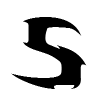
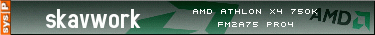
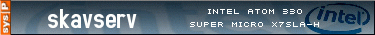
 Nach oben
Nach oben