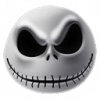Ich habe ein Problem mit einem PC in unserem Firmennetzwerk.
Auf einem von 180 PC´s lässt sich XP-Service Pack 3 nicht installieren.
Es handelt sich um einen XP Pro-PC.
Mitten in der Installation bricht er ab mit der Fehlermeldung:
5.937: ==================================================
==============================
5.937: 2008/05/30 13:36:04.374 (local)
5.968: f:\a1a85d6f92004609b5bd\i386\update\update.exe (version 6.3.13.0)
6.109: Das Service Pack wurde mit folgender Befehlszeile gestartet:
6.140: In Function GetReleaseSet, line 1240, RegQueryValueEx failed with error 0x2
6.265: CreateUserInterface: DefineInstallCustomUI returned 0x0
6.390: Return Value From OnACPower = 1
6.390: OnACPower returned value( 0x1 ) which is Equal To 0x1
6.390: Condition succeeded for section OnACPower.Section in Line 1 of PreRequisite
6.390: SOFTWARE\Microsoft\Shared Computer Toolkit is not Present
6.390: Condition succeeded for section SharedComputerTool.Section in Line 2 of PreRequisite
6.390: SOFTWARE\Microsoft\Windows NT\CurrentVersion\Hotfix\KB925877 is not Present
6.390: First Condition in RDPMUI.Section Succeeded
6.390: Condition succeeded for section RDPMUI.Section in Line 3 of PreRequisite
6.390: SYSTEM\WPA\Fundamentals is not Present
6.390: First Condition in Winflp.Section Succeeded
6.390: Condition succeeded for section Winflp.Section in Line 4 of PreRequisite
6.390: SYSTEM\WPA\WEPOS is not Present
6.390: First Condition in WEPOS.Section Succeeded
6.390: Condition succeeded for section WEPOS.Section in Line 5 of PreRequisite
6.390: SOFTWARE\Microsoft\Windows\CurrentVersion\Media Center is not Present
6.390: First Condition in MediaCenter.FreeStyleBlock.Section Succeeded
6.390: Condition succeeded for section MediaCenter.FreeStyleBlock.Section in Line 6 of PreRequisite
69.281: In Function TestVolatileFlag, line 11825, RegOpenKeyEx failed with error 0x2
69.281: In Function TestVolatileFlag, line 11857, RegOpenKeyEx failed with error 0x2
69.281: ---- Old Information In The Registry ------
69.312: Source:f:\5827b6a47c5ed70cb6\i386\update\updspapi.dll (6.3.13.0)
69.312: Destination:
69.312: Source:f:\5827b6a47c5ed70cb6\i386\update
69.312: Destination:
69.312: Source:f:\5827b6a47c5ed70cb6\i386
69.312: Destination:
69.312: Source:f:\5827b6a47c5ed70cb6
69.312: Destination:
69.312: ---- New Information In The Registry ------
69.312: Source:f:\5827b6a47c5ed70cb6\i386\update\updspapi.dll (6.3.13.0)
69.312: Destination:
69.312: Source:f:\5827b6a47c5ed70cb6\i386\update
69.312: Destination:
69.312: Source:f:\5827b6a47c5ed70cb6\i386
69.312: Destination:
69.312: Source:f:\5827b6a47c5ed70cb6
69.312: Destination:
69.328: In Function GetReleaseSet, line 1240, RegQueryValueEx failed with error 0x2
69.328: SetProductTypes: InfProductBuildType=BuildType.IP
69.406: SetAltOsLoaderPath: No section uses DirId 65701; done.
69.656: RegisterDll: Executing command line: "C:\WINDOWS\system32\regsvr32.exe" /s "C:\WINDOWS\system32\licdll.dll" ...
70.390: RegisterDll: Exit code=0x00000003
70.390: RegisterDll: Executing command line: "C:\WINDOWS\system32\regsvr32.exe" /s "C:\WINDOWS\system32\regwizc.dll" ...
71.093: RegisterDll: Exit code=0x00000000
71.359: IncludeDirectoryIdFromInfSection: No DirId found for: DontRemoveOnUninst.DirId
71.484: SupplicantMode is Not Present
71.484: Fist Condition in Dot3svc.CheckSupplicantMode.Enabled Failed
71.484: Condition Check for Line 1 of Dot3svc.Automatic.ExtendedConditional returned FALSE
71.484: SupplicantMode is Not Present
71.484: First Condition in Dot3svc.CheckSupplicantMode.NotEnabled Succeeded
71.484: Condition succeeded for section Dot3svc.CheckSupplicantMode.NotEnabled in Line 1 of Dot3svc.Manual.ExtendedConditional
71.515: C:\WINDOWS\Microsoft.NET\Framework\v1.0.3705\ToGac.exe is Not Present
71.515: Condition Check for Line 1 of ToGac.RunProcess.ExtendedConditional returned FALSE
71.547: FileVersion of C:\WINDOWS\system32\ntoskrnl.exe is Greater or Equal To 5.1.2600.2180
71.547: Condition Check for Line 1 of DEP.RunProcess.ExtendedConditional returned FALSE
71.547: SOFTWARE\Microsoft\Windows\CurrentVersion\Uninstall\ie7 is Present
71.547: Condition succeeded for section IE7.AdditionalSettings.UninstallExists.Condition.S
ection in Line 1 of IE7.AdditionalSettings.Registry.ExtendedConditiona
l
71.547: SOFTWARE\Microsoft\Windows\CurrentVersion\Uninstall\ie8 is not Present
71.547: Condition Check for Line 1 of IE8.AdditionalSettings.Registry.ExtendedConditiona
l returned FALSE
71.547: N is Not Present
71.547: Condition Check for Line 1 of N.And.WMP.ExtendedConditional.Common returned FALSE
71.547: Windows Media Player is Present
71.547: SOFTWARE\Microsoft\Windows\CurrentVersion\Setup\WindowsFeatures\Windows Media Player is Not Equal To Specified Value
71.547: Second Condition in Non.KN.WMP.Condition.Section Succeeded
71.547: C:\WINDOWS\system32\wmp.dll is Present
71.562: FileVersion of C:\WINDOWS\system32\wmp.dll is Greater or Equal To 10.0.0.0
71.562: Condition Check for Line 1 of WMP.ExtendedConditional.Common returned FALSE
71.562: SYSTEM\WPA\Starter is not Present
71.562: First Condition in Non.Starter.Check.Condition Succeeded
71.562: Condition succeeded for section Non.Starter.Check.Condition in Line 1 of Non.Starter.ExtendedConditional.MSXML6
71.562: SOFTWARE\Microsoft\Windows\CurrentVersion\Media Center is not Present
71.562: Fist Condition in MediaCenter.Condition.Section Failed
71.562: Condition Check for Line 1 of MediaCenter.ExtendedConditional returned FALSE
71.562: SOFTWARE\Microsoft\Windows\CurrentVersion\Media Center is not Present
71.562: Fist Condition in MediaCenter.Condition.Section Failed
71.562: Condition Check for Line 1 of MediaCenter.CopyAlways.ExtendedConditional returned FALSE
71.578: Windows Media Player is Present
71.578: SOFTWARE\Microsoft\Windows\CurrentVersion\Setup\WindowsFeatures\Windows Media Player is Not Equal To Specified Value
71.578: Second Condition in Non.KN.WMP.Condition.Section Succeeded
71.578: Windows Messenger is Not Present
71.578: First Condition in Non.KN.WM.Condition.Section Succeeded
71.578: Condition succeeded for section Non.KN.Condition.Section in Line 1 of Non.KN.Help.ExtendedConditional.Professional
71.578: SOFTWARE\Microsoft\Windows NT\CurrentVersion\HotFix\KB886540 is not Present
71.578: First Condition in Non.WMP.Restore.Condition.Section Succeeded
71.578: N is Not Present
71.578: Fist Condition in N.FileOp.Condition.Section Failed
71.578: Condition Check for Line 1 of N.Help.ExtendedConditional.Professional returned FALSE
71.578: KWebLinks is Not Present
71.578: Fist Condition in K.Condition.Section Failed
71.578: Condition Check for Line 1 of K.ExtendedConditional.Professional returned FALSE
71.578: N is Not Present
71.578: Condition Check for Line 1 of N.Restore.Help.ExtendedConditional.Professional returned FALSE
71.578: SOFTWARE\Microsoft\Windows\CurrentVersion\Setup\WindowsFeatures\Windows Media Player is Not Equal To Specified Value
71.578: Fist Condition in KN.Condition.Section Failed
71.578: Condition Check for Line 1 of KN.Help.ExtendedConditional.Professional returned FALSE
71.578: N is Not Present
71.578: Condition Check for Line 1 of N.And.WMP.ExtendedConditional.Professional returned FALSE
71.578: Windows Media Player is Present
71.578: SOFTWARE\Microsoft\Windows\CurrentVersion\Setup\WindowsFeatures\Windows Media Player is Not Equal To Specified Value
71.578: Second Condition in Non.KN.WMP.Condition.Section Succeeded
71.578: C:\WINDOWS\system32\wmp.dll is Present
71.578: FileVersion of C:\WINDOWS\system32\wmp.dll is Greater or Equal To 10.0.0.0
71.578: Condition Check for Line 1 of WMP.ExtendedConditional.Professional returned FALSE
71.609: C:\Programme\internet explorer\iexplore.exe is Present
71.656: FileVersion of C:\Programme\internet explorer\iexplore.exe is Greater or Equal To 7.0.0000.0000
71.656: Second Condition in IE.AdditionalSettings.LessThan7.Condition.Section Failed
71.656: Condition Check for Line 1 of IE.AdditionalSettings.ExtendedConditional.Professi
onal returned FALSE
71.656: N is Not Present
71.656: Condition succeeded for section Non.NKN.Check.Condition in Line 1 of Non.NKN.ExtendedConditional.Professional
71.656: Exec Mediactr.Single.Section: Result SOFTWARE\Microsoft\Windows\CurrentVersion\Media Center Key Not Found
71.656: Exec Mediactr.Or.Section: Result SOFTWARE\Microsoft\Windows\CurrentVersion\Media Center Key Not Found
71.656: Exec Mediactr.Or.Section: Result SOFTWARE\Microsoft\Windows\CurrentVersion\Media Center Key Not Found
71.656: Condition Check for Line 1 of Mediactr.ExtendedConditional.Professional returned FALSE
71.656: Windows Messenger is Not Present
71.656: First Condition in Non.KN.WM.Condition.Section Succeeded
71.672: Return Value From IsWMUpgradeable = 1
71.672: IsWMUpgradeable returned value( 0x1 ) which is Equal To 0x1
71.672: First Condition in WM.Upgrade.Condition.Section Succeeded
71.672: Condition succeeded for section KN.Or.WM.Restore.Condition.Section in Line 1 of WM.ExtendedConditional.Professional
71.718: DoInstallation: FetchSourceURL for f:\a1a85d6f92004609b5bd\i386\update\update.inf failed
72.218: DoInstallation:UpdSpOpenInfFile for OldUninstallInf file C:\WINDOWS\$NtServicePackUninstall$\spuninst\spuninst.inf not found: 0x3
72.218: CreateUninstall = 1,Directory = C:\WINDOWS\$NtServicePackUninstall$
81.000: Conditional load of section MSN.Block.Condition succeeded
81.000: CheckRegistryValue: RegOpenKeyEx for SOFTWARE\Microsoft\Active Setup\Installed Components\{FDC11A6F-17D1-48f9-9EA3-9051954BAA24} KeyName failed :0x2
81.000: CheckRegistryValue: RegOpenKeyEx for System\WPA\Starter KeyName failed :0x2
81.547: BuildCabinetManifest: update.url absent
81.562: Starting AnalyzeComponents
81.578: AnalyzePhaseZero used 0 ticks
81.593: No f:\a1a85d6f92004609b5bd\i386\update\updtblk.inf file.
86.687: SetupVerifyInfFile failed with error 0x490 for oem6.inf of device MOSCHIP\USB_SERIAL_INTERFACE\6&12858E0&2&0000
87.297: SetupVerifyInfFile failed with error 0x490 for c:\windows\inf\oem6.inf of device MOSCHIP\USB_SERIAL_INTERFACE\6&12858E0&2&0000
87.343: SetupVerifyInfFile failed with error 0x490 for oem6.inf of device MOSCHIP\USB_SERIAL_INTERFACE\6&12858E0&2&0001
87.687: SetupVerifyInfFile failed with error 0x490 for c:\windows\inf\oem6.inf of device MOSCHIP\USB_SERIAL_INTERFACE\6&12858E0&2&0001
89.453: Third Party Provider = Intel for PCI\VEN_8086&DEV_2580&SUBSYS_00000000&REV_04\3&B1BFB68&0&00
92.422: Third Party Provider = Intel for PCI\VEN_8086&DEV_2640&SUBSYS_00000000&REV_03\3&B1BFB68&0&F8
93.047: Third Party Provider = Intel for PCI\VEN_8086&DEV_2651&SUBSYS_300C103C&REV_03\3&B1BFB68&0&FA
93.578: Third Party Provider = Intel for PCI\VEN_8086&DEV_2658&SUBSYS_300C103C&REV_03\3&B1BFB68&0&E8
93.953: Third Party Provider = Intel for PCI\VEN_8086&DEV_2659&SUBSYS_300C103C&REV_03\3&B1BFB68&0&E9
94.328: Third Party Provider = Intel for PCI\VEN_8086&DEV_265A&SUBSYS_300C103C&REV_03\3&B1BFB68&0&EA
94.703: Third Party Provider = Intel for PCI\VEN_8086&DEV_265B&SUBSYS_300C103C&REV_03\3&B1BFB68&0&EB
95.250: Third Party Provider = Intel for PCI\VEN_8086&DEV_265C&SUBSYS_300C103C&REV_03\3&B1BFB68&0&EF
95.703: Third Party Provider = Intel for PCI\VEN_8086&DEV_2660&SUBSYS_00000000&REV_03\3&B1BFB68&0&E0
96.140: Third Party Provider = Intel for PCI\VEN_8086&DEV_2662&SUBSYS_00000000&REV_03\3&B1BFB68&0&E1
97.625: Third Party Provider = Intel for PCI\VEN_8086&DEV_266F&SUBSYS_300C103C&REV_03\3&B1BFB68&0&F9
98.312: SetupVerifyInfFile failed with error 0x490 for oem15.inf of device ROOT\DISPLAY\0000
98.718: SetupVerifyInfFile failed with error 0x490 for oem12.inf of device ROOT\EIBNET\0000
98.890: SetupVerifyInfFile failed with error 0x490 for oem12.inf of device ROOT\EIBNET\0001
98.937: SetupVerifyInfFile failed with error 0x490 for oem12.inf of device ROOT\EIBNET\0002
98.968: SetupVerifyInfFile failed with error 0x490 for oem12.inf of device ROOT\EIBNET\0003
99.015: SetupVerifyInfFile failed with error 0x490 for oem12.inf of device ROOT\EIBNET\0004
99.047: SetupVerifyInfFile failed with error 0x490 for oem12.inf of device ROOT\EIBNET\0005
99.093: SetupVerifyInfFile failed with error 0x490 for oem12.inf of device ROOT\EIBNET\0006
99.125: SetupVerifyInfFile failed with error 0x490 for oem12.inf of device ROOT\EIBNET\0007
99.187: SetupVerifyInfFile failed with error 0x490 for oem13.inf of device ROOT\EIBNET\0008
99.234: SetupVerifyInfFile failed with error 0x490 for oem13.inf of device ROOT\EIBNET\0009
99.265: SetupVerifyInfFile failed with error 0x490 for oem13.inf of device ROOT\EIBNET\0010
99.312: SetupVerifyInfFile failed with error 0x490 for oem13.inf of device ROOT\EIBNET\0011
99.343: SetupVerifyInfFile failed with error 0x490 for oem13.inf of device ROOT\EIBNET\0012
99.390: SetupVerifyInfFile failed with error 0x490 for oem13.inf of device ROOT\EIBNET\0013
99.422: SetupVerifyInfFile failed with error 0x490 for oem13.inf of device ROOT\EIBNET\0014
99.468: SetupVerifyInfFile failed with error 0x490 for oem13.inf of device ROOT\EIBNET\0015
106.265: SetupVerifyInfFile failed with error 0x490 for oem5.inf of device USB\VID_9710&PID_7720\5&640E942&0&1
107.593: OEM file scan used 26000 ticks
184.859: AnalyzePhaseOne: used 103281 ticks
184.859: AnalyzeComponents: Hotpatch analysis disabled; skipping.
184.859: AnalyzeComponents: Hotpatching is disabled.
184.875: FindFirstFile c:\windows\$hf_mig$\*.*
187.547: Service Pack 3 Setup hat folgenden Fehler festgestellt: Die Datei update.ver ist nicht richtig.
187.672: Service Pack 3 Setup hat folgenden Fehler festgestellt: Die Datei update.ver ist nicht richtig.
188.172: Service Pack 3 Setup hat folgenden Fehler festgestellt: Die Datei update.ver ist nicht richtig.
189.703: Failed to open c:\windows\$hf_mig$\KB932168\update\updatebr.inf
189.781: Failed to open c:\windows\$hf_mig$\KB933729\update\updatebr.inf
189.953: Failed to open c:\windows\$hf_mig$\KB943460\update\updatebr.inf
190.015: Analyzing Devices...
190.015: Enumerating Devices of hidclass, GUID {745a17a0-74d3-11d0-b6fe-00a0c90f57da}
190.281: Enumerating Devices of USB, GUID {36FC9E60-C465-11CF-8056-444553540000}
190.437: Skip Oem Device PCI\VEN_8086&DEV_2658&SUBSYS_300C103C&REV_03\3&B1BFB68&0&E8
190.437: Skip Oem Device PCI\VEN_8086&DEV_2659&SUBSYS_300C103C&REV_03\3&B1BFB68&0&E9
190.437: Skip Oem Device PCI\VEN_8086&DEV_265A&SUBSYS_300C103C&REV_03\3&B1BFB68&0&EA
190.437: Skip Oem Device PCI\VEN_8086&DEV_265B&SUBSYS_300C103C&REV_03\3&B1BFB68&0&EB
190.453: Skip Oem Device PCI\VEN_8086&DEV_265C&SUBSYS_300C103C&REV_03\3&B1BFB68&0&EF
190.468: Skip Oem Device USB\VID_9710&PID_7720\5&640E942&0&1
190.468: Enumerating Devices of keyboard, GUID {4d36e96b-e325-11ce-bfc1-08002be10318}
190.656: Enumerating Devices of bluetooth, GUID {e0cbf06c-cd8b-4647-bb8a-263b43f0f974}
190.812: Enumerating Devices of DiskDrive, GUID {4D36E967-E325-11CE-BFC1-08002BE10318}
190.984: Enumerating Devices of display, GUID {4d36e968-e325-11ce-bfc1-08002be10318}
191.156: Skip Oem Device PCI\VEN_8086&DEV_2582&SUBSYS_300C103C&REV_04\3&B1BFB68&0&10
191.156: Skip Oem Device ROOT\DISPLAY\0000
191.156: Enumerating Devices of displaycodec, GUID {e6abb47d-8339-4c60-be92-e9045ff5a33d}
191.343: Enumerating Devices of HIDClass, GUID {745a17a0-74d3-11d0-b6fe-00a0c90f57da}
191.531: Enumerating Devices of media, GUID {4d36e96c-e325-11ce-bfc1-08002be10318}
191.687: Skip Oem Device PCI\VEN_8086&DEV_266E&SUBSYS_300C103C&REV_03\3&B1BFB68&0&F2
191.703: Enumerating Devices of Modem, GUID {4D36E96D-E325-11CE-BFC1-08002BE10318}
191.875: Enumerating Devices of net, GUID {4d36e972-e325-11ce-bfc1-08002be10318}
192.078: Skip Oem Device PCI\VEN_14E4&DEV_1677&SUBSYS_3005103C&REV_01\4&1886B119&0&00E1
192.078: Enumerating Devices of ports, GUID {4d36e978-e325-11ce-bfc1-08002be10318}
192.265: Skip Oem Device MOSCHIP\USB_SERIAL_INTERFACE\6&12858E0&2&0000
192.265: Skip Oem Device MOSCHIP\USB_SERIAL_INTERFACE\6&12858E0&2&0001
192.265: Enumerating Devices of Processor, GUID {50127DC3-0F36-415e-A6CC-4CB3BE910B65}
192.437: Enumerating Devices of sdbus, GUID {a0a588a4-c46f-4b37-b7ea-c82fe89870c6}
192.609: Enumerating Devices of System, GUID {4D36E97D-E325-11CE-BFC1-08002BE10318}
192.781: Skip Oem Device PCI\VEN_8086&DEV_2580&SUBSYS_00000000&REV_04\3&B1BFB68&0&00
192.781: Skip Oem Device PCI\VEN_8086&DEV_2640&SUBSYS_00000000&REV_03\3&B1BFB68&0&F8
192.781: Skip Oem Device PCI\VEN_8086&DEV_2660&SUBSYS_00000000&REV_03\3&B1BFB68&0&E0
192.781: Skip Oem Device PCI\VEN_8086&DEV_2662&SUBSYS_00000000&REV_03\3&B1BFB68&0&E1
192.797: Enumerating Devices of Unknown, GUID {4D36E97E-E325-11CE-BFC1-08002BE10318}
192.953: Enumerating Devices of USB, GUID {36FC9E60-C465-11CF-8056-444553540000}
193.140: Skip Oem Device PCI\VEN_8086&DEV_2658&SUBSYS_300C103C&REV_03\3&B1BFB68&0&E8
193.140: Skip Oem Device PCI\VEN_8086&DEV_2659&SUBSYS_300C103C&REV_03\3&B1BFB68&0&E9
193.140: Skip Oem Device PCI\VEN_8086&DEV_265A&SUBSYS_300C103C&REV_03\3&B1BFB68&0&EA
193.140: Skip Oem Device PCI\VEN_8086&DEV_265B&SUBSYS_300C103C&REV_03\3&B1BFB68&0&EB
193.140: Skip Oem Device PCI\VEN_8086&DEV_265C&SUBSYS_300C103C&REV_03\3&B1BFB68&0&EF
193.156: Skip Oem Device USB\VID_9710&PID_7720\5&640E942&0&1
193.156: AnalyzeDevices used 3141 ticks
196.640: AnalyzePhaseTwo used 3484 ticks
196.656: AnalyzePhaseThree used 16 ticks
196.656: AnalyzePhaseFive used 0 ticks
196.828: AnalyzePhaseSix used 172 ticks
196.875: IsSPBetaKey:CoCreateInstance Failed: 0x800700c1
203.047: Trying CheckVLKForBlock again
203.359: Error: CheckVLKForBlock failed
203.359: Inventory complete: ReturnStatus=536741199, 131641 ticks
203.406: Num Ticks for invent : 131688
220.890: UnRegisterSpuninstForRecovery, failed to delete SpRecoverCmdLine value, error 0x2
220.890: DoInstallation: Failed to unregistering spuninst.exe for recovery.
220.937: Ein interner Fehler ist aufgetreten.
226.297: Message displayed to the user: Ein interner Fehler ist aufgetreten.
226.297: User Input: OK
226.297: Die Installation des Service Pack 3 wurde nicht abgeschlossen.
227.531: Message displayed to the user: Die Installation des Service Pack 3 wurde nicht abgeschlossen.
227.531: User Input: OK
227.531: Update.exe extended error code = 0x1ffe054f
227.531: Update.exe return code was masked to 0x643 for MSI custom action compliance.
WindowsUpdate.log
2008-05-30 13:53:48:470 1092 14c AU #############
2008-05-30 13:53:48:501 1092 14c AU ## START ## AU: Search for updates
2008-05-30 13:53:48:501 1092 14c AU #########
2008-05-30 13:53:48:657 1092 14c AU <<## SUBMITTED ## AU: Search for updates [CallId = {9DCCD4A6-8E5B-4171-94DB-659D9DF03EB9}]
2008-05-30 13:53:48:673 1092 a08 Agent *************
2008-05-30 13:53:48:673 1092 a08 Agent ** START ** Agent: Finding updates [CallerId = AutomaticUpdates]
2008-05-30 13:53:48:673 1092 a08 Agent *********
2008-05-30 13:53:48:673 1092 a08 Agent * Online = Yes; Ignore download priority = No
2008-05-30 13:53:48:673 1092 a08 Agent * Criteria = "IsHidden=0 and IsInstalled=0 and DeploymentAction='Installation' and IsAssigned=1 or IsHidden=0 and IsPresent=1 and DeploymentAction='Uninstallation' and IsAssigned=1 or IsHidden=0 and IsInstalled=1 and DeploymentAction='Installation' and IsAssigned=1 and RebootRequired=1 or IsHidden=0 and IsInstalled=0 and DeploymentAction='Uninstallation' and IsAssigned=1 and RebootRequired=1"
2008-05-30 13:53:48:673 1092 a08 Agent * ServiceID = {3DA21691-E39D-4DA6-8A4B-B43877BCB1B7}
2008-05-30 13:53:48:720 1092 a08 Misc Validating signature for C:\WINDOWS\SoftwareDistribution\SelfUpdate\Default\wuident.cab:
2008-05-30 13:53:49:329 1092 a08 Misc Microsoft signed: Yes
2008-05-30 13:53:49:610 1092 a08 Misc Validating signature for C:\WINDOWS\SoftwareDistribution\SelfUpdate\Default\wuident.cab:
2008-05-30 13:53:49:626 1092 a08 Misc Microsoft signed: Yes
2008-05-30 13:53:49:720 1092 a08 Misc Validating signature for C:\WINDOWS\SoftwareDistribution\SelfUpdate\Default\wsus3setup.cab:
2008-05-30 13:53:49:735 1092 a08 Misc Microsoft signed: Yes
2008-05-30 13:53:49:782 1092 a08 Setup *********** Setup: Checking whether self-update is required ***********
2008-05-30 13:53:49:782 1092 a08 Setup * Inf file: C:\WINDOWS\SoftwareDistribution\SelfUpdate\Default\wsus3setup.inf
2008-05-30 13:53:49:829 1092 a08 Setup Update NOT required for C:\WINDOWS\system32\cdm.dll: target version = 7.1.6001.65, required version = 7.1.6001.65
2008-05-30 13:53:49:860 1092 a08 Setup Update NOT required for C:\WINDOWS\system32\wuapi.dll: target version = 7.1.6001.65, required version = 7.1.6001.65
2008-05-30 13:53:49:892 1092 a08 Setup Update NOT required for C:\WINDOWS\system32\wuapi.dll.mui: target version = 7.1.6001.65, required version = 7.1.6001.65
2008-05-30 13:53:49:907 1092 a08 Setup Update NOT required for C:\WINDOWS\system32\wuauclt.exe: target version = 7.1.6001.65, required version = 7.1.6001.65
2008-05-30 13:53:49:907 1092 a08 Setup Update NOT required for C:\WINDOWS\system32\wuaucpl.cpl: target version = 7.1.6001.65, required version = 7.1.6001.65
2008-05-30 13:53:49:907 1092 a08 Setup Update NOT required for C:\WINDOWS\system32\wuaucpl.cpl.mui: target version = 7.1.6001.65, required version = 7.1.6001.65
2008-05-30 13:53:49:923 1092 a08 Setup Update NOT required for C:\WINDOWS\system32\wuaueng.dll: target version = 7.1.6001.65, required version = 7.1.6001.65
2008-05-30 13:53:49:939 1092 a08 Setup Update NOT required for C:\WINDOWS\system32\wuaueng.dll.mui: target version = 7.1.6001.65, required version = 7.1.6001.65
2008-05-30 13:53:49:939 1092 a08 Setup Update NOT required for C:\WINDOWS\system32\wucltui.dll: target version = 7.1.6001.65, required version = 7.1.6001.65
2008-05-30 13:53:49:954 1092 a08 Setup Update NOT required for C:\WINDOWS\system32\wucltui.dll.mui: target version = 7.1.6001.65, required version = 7.1.6001.65
2008-05-30 13:53:49:954 1092 a08 Setup Update NOT required for C:\WINDOWS\system32\wups.dll: target version = 7.1.6001.65, required version = 7.1.6001.65
2008-05-30 13:53:49:970 1092 a08 Setup Update NOT required for C:\WINDOWS\system32\wups2.dll: target version = 7.1.6001.65, required version = 7.1.6001.65
2008-05-30 13:53:49:985 1092 a08 Setup Update NOT required for C:\WINDOWS\system32\wuweb.dll: target version = 7.1.6001.65, required version = 7.1.6001.65
2008-05-30 13:53:49:985 1092 a08 Setup * IsUpdateRequired = No
2008-05-30 13:53:53:423 1092 a08 PT +++++++++++ PT: Synchronizing server updates +++++++++++
2008-05-30 13:53:53:423 1092 a08 PT + ServiceId = {3DA21691-E39D-4DA6-8A4B-B43877BCB1B7}, Server URL = [url="http://Servername/ClientWebService/client.asmx"]http://Servername/ClientWebService/client.asmx[/url]
2008-05-30 13:53:55:345 1092 a08 PT WARNING: Cached cookie has expired or new PID is available
2008-05-30 13:53:55:345 1092 a08 PT Initializing simple targeting cookie, clientId = 1a3e05b9-597c-4579-92e4-a3813afd8fa4, target group = , DNS name = clientpc.firmendomaene.loc
2008-05-30 13:53:55:345 1092 a08 PT Server URL = [url="http://Servername/SimpleAuthWebService/SimpleAuth.asmx"]http://Servername/SimpleAuthWebService/SimpleAuth.asmx[/url]
2008-05-30 13:54:06:235 1092 a08 PT +++++++++++ PT: Synchronizing extended update info +++++++++++
2008-05-30 13:54:06:235 1092 a08 PT + ServiceId = {3DA21691-E39D-4DA6-8A4B-B43877BCB1B7}, Server URL = [url="http://Servername/ClientWebService/client.asmx"]http://Servername/ClientWebService/client.asmx[/url]
2008-05-30 13:54:07:141 1092 a08 Agent * Added update {34B52415-A5BA-41E9-8072-9D2DEE8B22A9}.103 to search result
2008-05-30 13:54:07:141 1092 a08 Agent * Found 1 updates and 38 categories in search; evaluated appl. rules of 556 out of 806 deployed entities
2008-05-30 13:54:07:220 1092 a08 Agent *********
2008-05-30 13:54:07:220 1092 a08 Agent ** END ** Agent: Finding updates [CallerId = AutomaticUpdates]
2008-05-30 13:54:07:220 1092 a08 Agent *************
2008-05-30 13:54:07:235 1092 9f4 AU >>## RESUMED ## AU: Search for updates [CallId = {9DCCD4A6-8E5B-4171-94DB-659D9DF03EB9}]
2008-05-30 13:54:07:235 1092 9f4 AU # 1 updates detected
2008-05-30 13:54:07:235 1092 9f4 AU #########
2008-05-30 13:54:07:235 1092 9f4 AU ## END ## AU: Search for updates [CallId = {9DCCD4A6-8E5B-4171-94DB-659D9DF03EB9}]
2008-05-30 13:54:07:235 1092 9f4 AU #############
2008-05-30 13:54:07:266 1092 9f4 AU AU setting next detection timeout to 2008-05-30 16:44:39
2008-05-30 13:54:07:266 1092 9f4 AU Setting AU scheduled install time to 2008-05-31 04:00:00
2008-05-30 13:54:12:235 1092 a08 Report REPORT EVENT: {58A30624-4701-4665-B32C-B8DFCFF84B04} 2008-05-30 13:54:07:220+0200 1 147 101 {00000000-0000-0000-0000-000000000000} 0 0 AutomaticUpdates Success Software Synchronization Windows Update Client successfully detected 1 updates.
2008-05-30 13:54:12:235 1092 a08 Report REPORT EVENT: {97531543-D228-4DB3-B6EE-5B9143D7FCBF} 2008-05-30 13:54:07:220+0200 1 156 101 {00000000-0000-0000-0000-000000000000} 0 0 AutomaticUpdates Success Pre-Deployment Check Reporting client status.
Aufgefallen sind mir dabei folgende Zeilen der svcpack.log:
196.875: IsSPBetaKey:CoCreateInstance Failed: 0x800700c1 203.047: Trying CheckVLKForBlock again 203.359: Error: CheckVLKForBlock failed 203.359: Inventory complete: ReturnStatus=536741199, 131641 ticks 203.406: Num Ticks for invent : 131688 220.890: UnRegisterSpuninstForRecovery, failed to delete SpRecoverCmdLine value, error 0x2
Diese verweisen laut Google, MS & Co. auf das genannte MSXML-Parser Problem, welches aber nichts genützt hat.
Bevor ihr etwas schreibt: Neuinstallationstipps bringen mir nichts...
Vielen dank für eure Mühen, ich hoffe es ist nicht zu viel Text
P.S.: Nicht wundern, Servernamen und Domäne etc. sind verfälscht
**** EDIT ****
Zu meiner eigentlichen Frage:
Wie löse ich das Problem und bekomme SP3 installiert?
Dieser Beitrag wurde von TheToxic bearbeitet: 30. Mai 2008 - 13:42

 Hilfe
Hilfe
 Neues Thema
Neues Thema Antworten
Antworten Nach oben
Nach oben