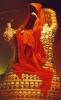Wenn ich über buton y hover öffnet aber menü x.
Ich hab alles überprüft nur ich kanns mir nich erklären....
Hoffe jemand findet den Fehler...
Zum kaputten Dropdownmenü!
Quellcode von index.html:
<!DOCTYPE html PUBLIC "-//W3C//DTD XHTML 1.1//EN" "http://www.w3.org/TR/xhtml11/DTD/xhtml11.dtd">
<html xmlns="http://www.w3.org/1999/xhtml">
<head>
<meta http-equiv="Content-Type" content="application/xhtml+xml; charset=UTF-8" />
<title>decorative menu</title>
<link rel="stylesheet" type="text/css" media="screen, print" href="required/decomenu.css" />
<script type="text/javascript" src="required/popmenu.js"></script>
</head>
<body>
<p> </p>
<p> </p>
<p>
<div id="menubox">
<div id="shopb"><a href="shop.html" title="shop" onmouseout="P2H_StartClock();" onmouseover="P2H_Menu('PMshopb', 500, 0);"></a></div>
<div id="shopmenu" class="PMshopb">
<p class="link"><a href="#" onmouseout="P2H_StartClock();" onmouseover="P2H_MenuItem(1);">Link</a></p>
<p class="line">. . .</p>
<p class="link"><a href="#" onmouseout="P2H_StartClock();" onmouseover="P2H_MenuItem(1);">Link</a></p>
<p class="line">. . .</p>
<p class="link"><a href="#" onmouseout="P2H_StartClock();" onmouseover="P2H_MenuItem(1);">Link</a></p>
<p class="line">. . .</p>
<p class="link"><a href="#" onmouseout="P2H_StartClock();" onmouseover="P2H_MenuItem(1);">Link</a></p>
<p class="line">. . .</p>
</div>
<div id="galleryb"><a href="gallery.html" title="gallery" onmouseout="P2H_StartClock();" onmouseover="P2H_Menu('PMgalleryb', 500, 0);"></a></div>
<div id="gallerymenu" class="PMgalleryb">
<p class="link"><a href="#" onmouseout="P2H_StartClock();" onmouseover="P2H_MenuItem(1);">Link</a></p>
<p class="line">. . .</p>
<p class="link"><a href="#" onmouseout="P2H_StartClock();" onmouseover="P2H_MenuItem(1);">Link</a></p>
<p class="line">. . .</p>
<p class="link"><a href="#" onmouseout="P2H_StartClock();" onmouseover="P2H_MenuItem(1);">Link</a></p>
<p class="line">. . .</p>
<p class="link"><a href="#" onmouseout="P2H_StartClock();" onmouseover="P2H_MenuItem(1);">Link</a></p>
<p class="line">. . .</p>
</div>
<div id="contactb"><a href="contact.html" title="contact" onmouseout="P2H_StartClock();" onmouseover="P2H_Menu('PMcontactb', 500, 0);"></a></div>
<div id="contactmenu" class="PMcontactb">
<p class="link"><a href="#" onmouseout="P2H_StartClock();" onmouseover="P2H_MenuItem(1);">Link</a></p>
<p class="line">. . .</p>
<p class="link"><a href="#" onmouseout="P2H_StartClock();" onmouseover="P2H_MenuItem(1);">Link</a></p>
<p class="line">. . .</p>
<p class="link"><a href="#" onmouseout="P2H_StartClock();" onmouseover="P2H_MenuItem(1);">Link</a></p>
<p class="line">. . .</p>
<p class="link"><a href="#" onmouseout="P2H_StartClock();" onmouseover="P2H_MenuItem(1);">Link</a></p>
<p class="line">. . .</p>
</div>
<div id="phil"><a href="phil.html" title="phil" onmouseout="P2H_StartClock();" onmouseover="P2H_Menu('PMphil', 500, 0);"></a></div>
<div id="philmenu" class="PMphil">
<p class="link"><a href="#" onmouseout="P2H_StartClock();" onmouseover="P2H_MenuItem(1);">Link</a></p>
<p class="line">. . .</p>
<p class="link"><a href="#" onmouseout="P2H_StartClock();" onmouseover="P2H_MenuItem(1);">Link</a></p>
<p class="line">. . .</p>
<p class="link"><a href="#" onmouseout="P2H_StartClock();" onmouseover="P2H_MenuItem(1);">Link</a></p>
<p class="line">. . .</p>
<p class="link"><a href="#" onmouseout="P2H_StartClock();" onmouseover="P2H_MenuItem(1);">Link</a></p>
<p class="line">. . .</p>
</div>
</div>
</body>
</html>
Hier der Quelltext vom der css:
/* layout */
html {
margin: 0px;
height: 100%;
}
body {
margin: 0px;
background-color: #202020;
}
#outerperimeter {
background-color: transparent;
position: relative;
top: 0px;
left: 0px;
z-index: 1;
width: 100%;
height: 100%;
margin: 0px auto 0px auto;
padding: 0px;
}
#innerperimeter {
background-color: transparent;
position: relative;
top: 0px;
left: 0px;
z-index: 1;
width: 100%;
height: 100%;
margin: 0px auto 0px auto;
padding: 0px;
}
#menubox {
background-color: transparent;
position: relative;
top: 0px;
left: 0px;
z-index: 1;
width: 600px;
height: 50px;
margin: 20px auto 0px auto;
padding: 0px;
}
/* end layout */
/* shop nav */
#shopb {
position: absolute;
left: 16px;
top: 19px;
z-index: 3;
width: 89px;
height: 29px;
}
#shopb a {
background: url(../images/home.png) no-repeat;
display: block;
height: 29px;
width: 89px;
background-position: 0% 0px;
}
#shopb a:hover {
background-position: -89px 0%;
}
#shopmenu {
background: url(../images/bg-popup.png) no-repeat;
visibility: hidden;
position: absolute;
left: 17px;
top: 43px;
z-index: 5;
width: 87px;
height: 99px;
padding-top: 10px;
}
/* end shop nav */
/* gallery nav */
#galleryb {
position: absolute;
left: 107px;
top: 19px;
z-index: 3;
width: 89px;
height: 29px;
}
#galleryb a {
background: url(../images/fotos.png) no-repeat;
display: block;
height: 29px;
width: 89px;
background-position: 0% 0px;
}
#galleryb a:hover {
background-position: -89px 0%;
}
#gallerymenu {
background: url(../images/bg-popup.png) no-repeat;
visibility: hidden;
position: absolute;
left: 107px;
top: 43px;
z-index: 5;
width: 87px;
height: 99px;
padding-top: 10px;
}
/* end gallery nav */
/* contact nav */
#contactb {
position: absolute;
left: 196px;
top: 19px;
z-index: 3;
width: 89px;
height: 29px;
}
#contactb a {
background: url(../images/contact.png) no-repeat;
display: block;
height: 29px;
width: 89px;
background-position: 0% 0px;
}
#contactb a:hover {
background-position: -89px 0%;
}
#contactmenu {
background: url(../images/bg-popup.png) no-repeat;
visibility: hidden;
position: absolute;
left: 197px;
top: 43px;
z-index: 5;
width: 87px;
height: 99px;
padding-top: 10px;
}
/* end contact nav */
/* phil nav */
#phil {
position: absolute;
left: 287px;
top: 19px;
z-index: 3;
width: 89px;
height: 29px;
}
#phil a {
background: url(../images/phil.png) no-repeat;
display: block;
height: 29px;
width: 89px;
background-position: 0% 0px;
}
#phil a:hover {
background-position: -89px 0%;
}
#philmenu {
background: url(../images/bg-popup.png) no-repeat;
visibility: hidden;
position: absolute;
left: 107px;
top: 43px;
z-index: 5;
width: 87px;
height: 99px;
padding-top: 10px;
}
/* end phil nav */
/* link controls */
p.link {
font: normal normal 10px/10px "Mini 7 Tight";
padding: 0px;
margin: 0px;
color: #FFFFFF;
text-align: center;
}
p.line {
font: normal normal 10px/6px "Mini 7 Tight";
padding: 0px 0px 5px 0px;
margin: 0px;
color: #FFFFFF;
text-align: center;
}
a:link, a:visited {
font: normal normal 10px/10px "Mini 7 Tight";
color: #FFFFFF;
text-decoration: none;
}
a:hover, a:active {
font: normal normal 10px/10px "Mini 7 Tight";
color: #999999;
text-decoration: none;
}
/* end links */
#menutext {
background-color: transparent;
position: relative;
top: 60px;
left: 0px;
z-index: 1;
width: 260px;
height: 120px;
margin: 0px auto 0px auto;
padding: 0px;
}
#menutext p {
font: normal normal 10px/10px "Mini 7 Tight";
padding: 0px;
margin: 0px;
color: #FFFFFF;
text-align: left;
}

 Hilfe
Hilfe
 Neues Thema
Neues Thema Antworten
Antworten



 Nach oben
Nach oben