Zitat
# Fixed: Small bug with customization of login bar.
# Changed some strings in the "Edit Custom Commands" dialog.
http://smartftp.com/...x86/SFTPMSI.exe
cya
Dieser Beitrag wurde von Jammer bearbeitet: 17. Juli 2006 - 10:35

![]() geschrieben 17. Juli 2006 - 10:34
geschrieben 17. Juli 2006 - 10:34
Zitat
Dieser Beitrag wurde von Jammer bearbeitet: 17. Juli 2006 - 10:35

![]() geschrieben 18. Juli 2006 - 10:28
geschrieben 18. Juli 2006 - 10:28

![]() geschrieben 18. Juli 2006 - 14:00
geschrieben 18. Juli 2006 - 14:00

![]() geschrieben 19. Juli 2006 - 12:11
geschrieben 19. Juli 2006 - 12:11
Zitat

![]() geschrieben 20. Juli 2006 - 08:54
geschrieben 20. Juli 2006 - 08:54
Zitat
Dieser Beitrag wurde von Jammer bearbeitet: 20. Juli 2006 - 16:50

![]() geschrieben 21. Juli 2006 - 16:52
geschrieben 21. Juli 2006 - 16:52
Zitat
Dieser Beitrag wurde von Jammer bearbeitet: 22. Juli 2006 - 12:16

![]() geschrieben 24. Juli 2006 - 10:22
geschrieben 24. Juli 2006 - 10:22
Zitat
Dieser Beitrag wurde von Jammer bearbeitet: 24. Juli 2006 - 10:22

![]() geschrieben 26. Juli 2006 - 15:40
geschrieben 26. Juli 2006 - 15:40
Zitat

![]() geschrieben 27. Juli 2006 - 07:47
geschrieben 27. Juli 2006 - 07:47
Zitat
Dieser Beitrag wurde von Jammer bearbeitet: 27. Juli 2006 - 07:53

![]() geschrieben 27. August 2006 - 17:31
geschrieben 27. August 2006 - 17:31
Zitat

![]() geschrieben 04. September 2006 - 10:13
geschrieben 04. September 2006 - 10:13
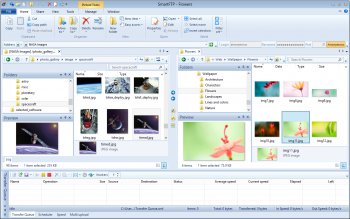
Zitat
Dieser Beitrag wurde von Jammer bearbeitet: 07. September 2006 - 12:14

![]() geschrieben 04. September 2006 - 21:09
geschrieben 04. September 2006 - 21:09
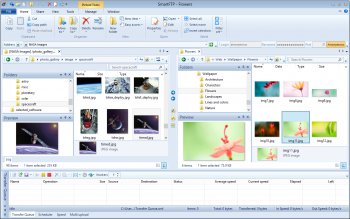
Zitat

![]() geschrieben 07. September 2006 - 12:10
geschrieben 07. September 2006 - 12:10
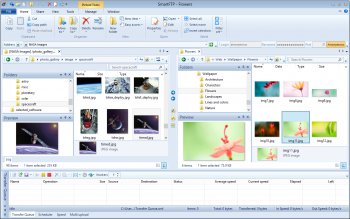
Zitat

![]() geschrieben 07. September 2006 - 12:45
geschrieben 07. September 2006 - 12:45
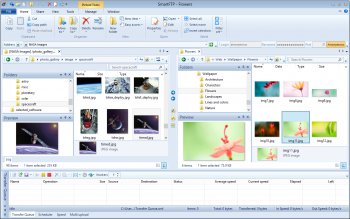
Zitat

![]() geschrieben 15. September 2006 - 20:11
geschrieben 15. September 2006 - 20:11
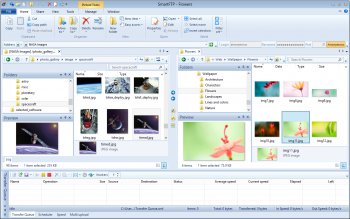
Zitat
Zitat