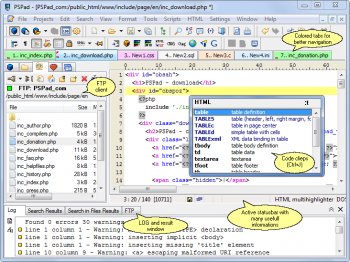PSPad ist ein Freeware-Editor, der für fast jeden Zweck geeignet ist. Das Programm verfügt über eine Unmenge von nützlichen Tools, die dem Nutzer die Arbeit bei verschiedenen Aufgaben vereinfachen können. So stellt das Programm ein äusserst leistungsfähiges Werkzeug für Entwickler und Webdesigner dar.
Die Software wird nicht kompliziert installiert, sondern steht in der CAB-Version nach dem Download sofort für den Gebrauch bereit. PSPad unterstützt eine Reihe von Dateitypen und Programmiersprachen mit Syntax-Highlighting. Es gibt Makros und Templates, die häufige Aufgaben automatisieren, sowie einen integrierten Hex-Editor und einen FTP-Client. (Textquelle WinFuture)

Changelog:
- Find in Files - spaces in the file maks list, combo box behaviour
- Bracket highligh in MS-Dos BAT and UNIX Shell Script highlighters
- Paragraph reformat and national characters
- Hash variables in the PERL highlighter
Lizenztyp: Freeware
Homepage: www.pspad.com
Direkt-Download CAB-Version (2.93MB): pspad450en.cab
Direkt-Download Installer-Version (3.09MB): pspad450inst_en.exe
Dieser Beitrag wurde von swissboy bearbeitet: 04. April 2006 - 00:28

 Hilfe
Hilfe
 Neues Thema
Neues Thema Antworten
Antworten

 Nach oben
Nach oben