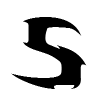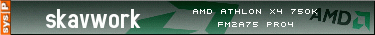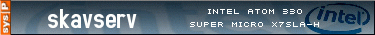Ati Catalyst-Treiber
#181

geschrieben 25. September 2007 - 19:46
Normalerweise steht die erste Ziffer doch für das Jahr (7 = 2007) und die zweite bzw zweite und drite für den Monat (1-12). So z.B. der Catalyst 7.9 = Jahr 2007, Monat 9 = September.
Ich habe nämlich von Catalyst 7.10 gelesen, KLICK

Anzeige
#182

geschrieben 11. Oktober 2007 - 20:52
Mobile
Normaler Treiber
CCC
Kann ja jemand nochmal ordentlich machen
Daniel

#183

geschrieben 11. Oktober 2007 - 22:29
XP 32: http://game.amd.com/us-en/drivers_catalyst...p=xp/radeonx-xp
XP 64: http://game.amd.com/us-en/drivers_catalyst...64/radeonx-xp64
XP MCE: http://game.amd.com/us-en/drivers_catalyst...mce/radeonx-mce
Vista 32: http://game.amd.com/us-en/drivers_catalyst.../common-vista32
Vista 64: http://game.amd.com/us-en/drivers_catalyst.../common-vista64
Release Notes: Siehe Downloadseiten (Links oben).
"Komplettpaket", "Catalyst Control Center" und die "nur Treiber" sind bei den Links gesondert aufgeführt.
Release Notes: Siehe Downloadseiten (Links oben).
Dieser Beitrag wurde von SPUTUM bearbeitet: 11. Oktober 2007 - 22:40
#184

geschrieben 02. November 2007 - 09:47
Download: http://ati.amd.com/s...nux-radeon.html
ATI Proprietary Linux x86_64 Display Driver 8.42.3
For Intel® EM64T and AMD64 Platform Architecture
Download: http://ati.amd.com/support/drivers/linux64...x64-radeon.html
Release Notes: https://a248.e.akamai.net/f/674/9206/0/www2...nux_8.42.3.html
Sehr interessant ist diese Neuerung:
New Features
This release of the ATI Catalyst� Linux driver introduces the following new features:
* Support for Accelerated Indirect Rendering (AIGLX)
* .....
Hat das schon jemand ausprobiert ?
Species !
Dieser Beitrag wurde von species bearbeitet: 02. November 2007 - 09:48
#185

geschrieben 02. November 2007 - 11:35
Bei Bedarf werde ich dann berichten, ob und wie es (mit Debian 4.0) lief.
#186

geschrieben 27. Dezember 2007 - 10:24
Download: http://ati.amd.com/s...nux-radeon.html
Release Notes: https://a248.e.akamai.net/f/674/9206/0/www2..._712_linux.html
Hinweis für alle mit Widesreen Monitor!!!
Known Issues
-Connecting a display device that supports 1680x1050 to a system running Linux may result in a maximum display resolution of 1280x1024 only being available.
Das selbe soll laut Ubuntuusers-Forum mit anderen Widescreen-Auflösungen auch passieren.
Damit ist dieser Treiber erst mal nutzlos für mich, langsam regt mich ATI tierisch auf :-)
Species !
#187

geschrieben 16. Januar 2008 - 22:15

#188

geschrieben 16. Januar 2008 - 22:26
 Zitat (Daniel: 16.01.2008, 22:15)
Zitat (Daniel: 16.01.2008, 22:15)
Die Links sind in letzter Zeit immer die gleichen. Ok, ich mach es mal wieder ordentlich:
XP 32: http://game.amd.com/us-en/drivers_catalyst...p=xp/radeonx-xp
XP 64: http://game.amd.com/us-en/drivers_catalyst...64/radeonx-xp64
XP MCE: http://game.amd.com/us-en/drivers_catalyst...mce/radeonx-mce
Vista 32: http://game.amd.com/us-en/drivers_catalyst.../common-vista32
Vista 64: http://game.amd.com/us-en/drivers_catalyst.../common-vista64
Release Notes: Siehe Downloadseiten (Links oben).
"Komplettpaket", "Catalyst Control Center" und die "nur Treiber" sind bei den Links gesondert aufgeführt.
#189

geschrieben 16. April 2008 - 20:34
XP 32: http://game.amd.com/us-en/drivers_catalyst...p=xp/radeonx-xp
XP 64: http://game.amd.com/us-en/drivers_catalyst...64/radeonx-xp64
XP MCE: http://game.amd.com/us-en/drivers_catalyst...mce/radeonx-mce
Vista 32: http://game.amd.com/us-en/drivers_catalyst.../common-vista32
Vista 64: http://game.amd.com/us-en/drivers_catalyst.../common-vista64
Dieser Beitrag wurde von Tiggz bearbeitet: 16. April 2008 - 20:34
#190

geschrieben 17. April 2008 - 05:11
Download (x86): http://ati.amd.com/s...nux-radeon.html
Download (x86_64): http://ati.amd.com/support/drivers/linux64...x64-radeon.html
Release Notes: https://a248.e.akamai.net/f/674/9206/0/www2...t_84_linux.html
Dieser Beitrag wurde von sкavєи bearbeitet: 17. April 2008 - 05:12
#191

geschrieben 21. Mai 2008 - 20:28
Komplettpakete für:
XP x86: http://game.amd.com/us-en/drivers_catalyst...p=xp/radeonx-xp
XP x64: http://game.amd.com/us-en/drivers_catalyst...64/radeonx-xp64
XP MCE: http://game.amd.com/us-en/drivers_catalyst...mce/radeonx-mce
Vista x86: http://game.amd.com/us-en/drivers_catalyst.../common-vista32
Vista x64: http://game.amd.com/us-en/drivers_catalyst.../common-vista64
Changelog:
Zitat
Catalyst™ 8.5 introduces the following new features:
Catalyst™ Control Center Component Video
ATI Graphics Driver Un-install Enhancement
SECAM TV Out Support
1080p HDTV custom mode
HDMI Audio for non-standard TV modes
Adaptive AA on OpenGL for Catalyst™ Control Center
1080p24 Mode Support
Windows XP Service Pack 3 support
Catalyst™ Control Center Component Video
This release of Catalyst™ introduces 480i and 480p support. These formats will be found in the pre-defined component video format list found in the Catalyst™ Control Center->Component Video->Advanced page.
ATI Graphics Driver Un-install Enhancement
This release of Catalyst™ introduces an update to the ATI un-install utility. The utility now pop up dialogue box to show two options to the end user,
Remove ATI Radeon™ graphics software, leave chipset software (RECOMMENDED).
Completely remove all ATI/AMD (Graphics/Chipset) software.
SECAM TV Out Support
This release of Catalyst™ introduces support within the graphics driver to enable TV output adhering to the SECAM standard.
1080p HDTV custom mode
This release of Catalyst™ 1080p HDTV display mode. This feature will be available for display devices that use an HDMI connector and is available under the Windows XP and Vista operating systems.
HDMI Audio for non-standard TV modes
This release of Catalyst™ introduces HDMI audio support for all TV timing modes and non-standard (CEA 861b) TV modes. If a non-standard mode is used, on initial connection to the TV, a pop-up notification should let the user know that the audio may be out of sync. A UI allows for the audio to be disabled by the user if desired. The UI in Catalyst™ Control Center would show the list of TV timing modes (both standard and non-standard) and the capability to enable audio for a given mode.
Adaptive AA on OpenGL for Catalyst™ Control Center
This release of Catalyst™ introduces Adaptive AA for Orca Driver, geometry for alpha tested objects are now submitted multiple times to the hardware using the multi-sample mask feature to update one sample at a time in the frame buffer using centroid sampling. With each pass of the sampling position for textures is shifted to be at the location of the sample that is being updated in that pass.
1080p24 Mode Support
This release of Catalyst™ introduces 1080p24 mode support This feature will be available for display devices that use an HDMI connector and is available under the Windows XP and Vista operating systems.
Windows XP Service Pack 3 support
This release of Catalyst™ introduces WHQL certified support for Microsoft's Windows XP Service Pack 3 update for all ATI Radeon™ Series products.
Performance Improvements
The following performance gains are noticed with this release of Catalyst™.
Call of Juarez DX10: Performance increases up to 12% on systems containing an ATI Radeon™ HD 3xx0 series of product
Halo: Performance increases by 10-30% across all of the supported ATI Radeon™ series of products
Lost Planet DX10: Performance increases from 5 to 35% on systems containing an ATI Radeon™ HD 3xx0 series of product
Stalker DX9: Performance increases by 20-50% when HDR is enabled in the game; across all ATI Radeon™ HD38x0 series of products
World in Conflict DX10: Performance increases up to 25% on systems containing an ATI Radeon™ HD36x0 and/or an ATI Radeon™ 38x0 series of product. Higher performance gains are noticed on systems contianing an ATI Radeon™ 3870x2 series of product

#192

geschrieben 21. Mai 2008 - 20:36
Download (x86): http://ati.amd.com/s...nux-radeon.html
Download (x86_64): http://ati.amd.com/support/drivers/linux64...x64-radeon.html
Release Notes: https://a248.e.akamai.net/f/674/9206/0/www2...t_85_linux.html
#193 _Erazor84_
geschrieben 18. Juni 2008 - 21:47
Für Vista: http://game.amd.com/us-en/drivers_catalyst.../common-vista32
Für alle andren: http://game.amd.com/...s_catalyst.aspx
Changelog
Resolved Issues for the Windows Vista Operating System This section provides information on resolved issues in this release of the ATI Catalyst™ Software Suite for Windows Vista. These include: Note: The latest GPU client supports the ATI Radeon™ HD 3xx0 series of products only. ATI Catalyst™ Release Note 7 • Bioshock: Corruption is no longer noticed in the water's reflection. Further details can be found in topic number 737-35077 • Call of Duty 4: Enabling AA no longer results in intermittent corruption being noticed when playing the game on a system running Windows Vista with an ATI Radeon™ HD 38x0 series of product installed. Further details can be found in topic number 737-35072 • Crysis: Momentary corruption is no longer noticed in the body of water when a soldier pierces through the clouds. Further details can be found in topic number 737-32599 • Crysis: Playing a DX10 version of the game no longer results in flickering being noticed within the bushes and on the trees when the in-game advanced setting are set to low. Further details can be found in topic number 737-35074 • Frontlines: Fuel of War: Flickering and corruption is no longer noticed when playing the game on a system containing an ATI Radeon™ HD 3800 series of product when CrossFire™ is enabled. Further details can be found in topic number 737-35067 • Guitar Hero III: Shadows are no longer seen in the middle-bottom portion of the display where the music score is located. Further details can be found in topic number 737-35071 • Lost Planet: Running the cave test on a system containing an ATI Radeon™ HD 38x0 series of product no longer results in low FPS values. Further details can be found in topic number 737-35073 • Sins of a Solar Empire: Corruption is no longer noticed when playing the game on a system running Windows Vista and containing either an ATI Radeon™ X1xx0 or 9700 series of product. Further details can be found in topic number 737-35068 • Stalker: Enabling CrossFire™ no longer results in the clear sky failing to scale properly. Further details can be found in topic number 737-35070 • Unreal Tournament 3: Scaling is now functioning when using 24 or more bots when CrossFire™ is enabled. Further details can be found in topic number 737-35069 • Rebooting the operating system after changing the skin to any available option other than system skin no longer results in the Catalyst™ Control Center menu options no longer being visible. Further details can be found in topic number 737-30569 • The Catalyst™ Control Center menu option no longer fails to function when changing the skin from system skin to any other available skin. Further details can be found in topic number 737-30570 • Using the hot-key function to switch between various display scenarios no longer results in the HDMI display device displaying a blank screen. Further details can be found in topic number 737-31145 • Enabling CrossFire™ on a system containing an ATI Radeon™ X1900 Cross- Fire™ Edition product no longer results in the Windows Vista (64 bit version) failing. Further details can be found in topic number 737-31163 ATI Catalyst™ Release Note 8 • Inconsistent behavior is no longer noticed in the Catalyst™ Control Center when clearing the Shared application from one virtual desktop to another. This issue may also be experienced under the Windows XP and Windows XP Professional x64 Edition operating systems. Further details can be found in topic number 737-32610 • Shared applications are no longer removed after selecting Restore desktop when virtual desktop mode is enabled. This issue may also be experienced under the Windows XP and Windows XP Professional x64 Edition operating systems. Further details can be found in topic number 737-32611 • Certain benchmark applications no longer report lower benchmark scores with CrossFire™ enabled. Further details can be found in topic number 737-33464 • Hot-plugging an HDTV to an HDMI port no longer results in flickering being noticed around the text of the Catalyst™ Control Center when setting the display resolution to either 1776x1000 or 1920x1000. Further details can be found in topic number 737-34323 • The OverDrive™ option is no longer missing in the Catalyst™ Control Center after the installation of the graphics driver on systems containing an ATI Radeon™ HD 2900 series of product and running the Windows Vista operating system. Further details can be found in topic number 737-34123 • Performing a custom install of the ATI graphics driver under the Windows Vista operating system no longer results in a message indicating that the current version is not installed. Further details can be found in topic number 737-34150 • Attempting to hot plug an HDMI display device from one port to another no longer results in the display failing to display an image. Further details can be found in topic number 737-34151 • Connecting an HDMI display device no longer results in the Catalyst Control Center reporting the connector type as component. Further details can be found in topic number 737-35026 • Connecting an HDTV using the Component Video connector no longer results in the Catalyst Control Center (Basic View) failing to respond when switching to HDTV only mode. Further details can be found in topic number 737-35029 • Catalyst Control Center: Selecting the User Windows Display Language setting no longer results in the incorrect language being selected in the Catalyst Control Center. Further details can be found in topic number 737-35030 • A Catalyst Control Center Host Application error message is no longer displayed when performing a fast user switch. Further details can be found in topic number 737-35031 • Changing the saturation value found in the Catalyst Control Center-> TV-Avivo page no longer results in the new values failing to take effect. Further details can be found in topic number 737-35036 ATI Catalyst™ Release Note 9 • Catalyst Control Center: Connecting a secondary display device and enabling extended desktop mode no longer results in the Catalyst Control Center failing to respond when disabling the primary display device and attempting to set the secondary display device as the primary. Further details can be found in topic number 737-35039 • The Catalyst Control Center no longer fails to respond when modifying or assigning any hotkey in Hotkeys Manager. Further details can be found in topic number 737-34416 • Enabling and disabling GPU Scaling no longer results in some of the supported display resolutions no longer being available. Further details can be found in topic number 737-35047 • Hot-plugging an HDTV using the HDMI port no longer results in flickering being noticed around the text of the Catalyst Control Center when setting the display resolution to either 1776x1000 or 1920x1000. Further details can be found in topic number 737-35048 • Using the hot-key function to switch between various display scenarios no longer results in the HDMI display device displaying a blank screen. Further details can be found in topic number 737-31145 • Hot-plugging an HDTV to the HDMI port no longer results in the LCD failing to display an image when hot-unplugging the HDTV. Further details can be found in topic number 737-35052 • Playing a Blu-Ray DVD title using WinDVD 8.1 no longer results in corruption being noticed on the menu page. Further details can be found in topic number 737-35064 • Connecting an HDMI display device no longer results in the display device being detected as a DVI display device resolving the audio out issue. Further details can be found in topic number 737-35065 • The OverDrive™ option is no longer missing in the Catalyst Control Center after the installation of the graphics driver on systems containing an ATI Radeon™ HD 2900 series of product and running the Windows Vista operating system. Further details can be found in topic number 737-35066 • Enabling CrossFire™ on a system containing an ATI Radeon™ X1900 Cross- Fire™ Edition product no longer results in the Windows Vista (64 bit version) intermittently failing. Further details can be found in topic number 737-31163 • The Catalyst Control Center version number no longer fails to be updated after the installation of a newer Catalyst Control Center 737-28493 • Performing a custom install of the ATI graphics driver under the Windows Vista operating system no longer results in a message indicating that the current version is not installed. Further details can be found in topic number 737-35075 • Hot-plugging and hot-unplugging an HDMI display device no longer results in the Catalyst Control Center failing to detect the correct setting of the display device. Further details can be found in topic number 737-35076 • The Windows Vista operating system no longer fails to respond when running the Auto-tune utility found in the Catalyst Control Center OverDrive™ option 737-30584 ATI Catalyst™ Release Note 10 • Connecting a TV as the secondary display device and enabling either clone mode or extended desktop mode no longer results in the TV failing to display an image when resuming from an S3 state. Further details can be found in topic number 737-33466 • Hot swapping a display device to the second DVI connector no longer results in the display device failing to be detected. Further details can be found in topic number 737-35078 • Attempting to hot plug an HDMI display device from one port to another no longer results in the display failing to display an image. Further details can be found in topic number 737-35079 • Corruption may be noticed when resuming a second time during the playback of a DVD title. Further details can be found in topic number 737-35080 • Seeking several times when playing an MPEG4 files using WinDVD no longer results in the video become 4 small videos windows within the playback screen. Further details can be found in topic number 737-35081 • Enabling Closed Captioning no longer results in a green line at left side and bottom of the text being noticed. Further details can be found in topic number 737-35082 Resolved Issues for the Windows XP Operating System This section provides information on resolved issues in this release of the ATI Catalyst™ Software Suite for Windows XP. These include: • Call of Duty 4: Intermittent flickering is no longer noticed when playing the game with CrossFire™ enabled on a systems running Windows XP and containing an ATI Radeon™ HD 38x0 series of product. Further details can be found in topic number 737-35092 • Lost Planet: Switching from the game to the Windows XP desktop and then back to the game no longer results in corruption being noticed within the game. Further details can be found in topic number 737-35091 • The Catalyst™ Control Center menu option no longer fails to function when changing the skin from system skin to any other available skin. Further details can be found in topic number 737-30570 • Intermittent flashing is no longer noticed in the right portion of the display when playing a 720p or 1080i media file when using the Windows Media Player v10. Further details can be found in topic number 737-32666 • The ATI OpenGL driver no longer fails to be applied on systems containing an ATI Radeon™ 3600/3650 AGP series of product. Further details can be found in topic number 737-33467 • Moving the Realplayer to the secondary display device no longer results in the playback windows appearing black. Further details can be found in topic number 737-34116 • The Rotation option is now available for the primary display device when two or more display devices are connected to the system. Further details can be found in topic number 737-34113 ATI Catalyst™ Release Note 11 • Moving the WinDVD player to the secondary display device no longer results in the playback window appearing blank. Further details can be found in topic number 737-34120 • Connecting an HDMI display device to a system containing an ATI Radeon™ HD 3100/3200 series of product no longer results in the display failing to be detected as a DTV(HDMI) in the Catalyst Control Center. Further details can be found in topic number 737-35083 • The scaling option no longer changes from Full Screen to Centered after setting Extended desktop mode using the Quick Launch Buttons or FN+F4. Further details can be found in topic number 737-35084 • Intermittent flashing is no longer noticed in the right portion of the display when playing a 720p or 1080i media file when using the Windows Media Player v10. Further details can be found in topic number 737-32666 • Audio no longer fails when dragging the InterWinDVD or the Windows Media Player window to the extended desktop display. Further details can be found in topic number 737-35085 • The Windows XP operating system no longer fails to respond after completing the installation of the display driver for a second ATI Radeon™ HD 38x0 series of product inserted into the system. Further details can be found in topic number 737-35086 • CrossFire™ can no longer be enabled/disabled when running full screen D3D applications. Further details can be found in topic number 737-35087 • A warning message no longer fails to be displayed when reaching the maximum number of modes in the Predefined and Custom HDTV modes section of the Catalyst Control Center. This issue may also be experienced under the Windows Vista and XP Professional x64 Edition operating systems. Further details can be found in topic number 737-33468 • Adjusting the flicker removal in the TV properties of the Catalyst Control Center no longer results in corruption being noticed. Further details can be found in topic number 737-35088 • The Rotation option is now available for the primary display device when two or more display devices are connected to the system. Further details can be found in topic number 737-35089 • Corruption is no longer noticed when playing the Asian game WOW when using certain in game options. Further details can be found in topic number 737-35090 • Installing two ATI Radeon™ HD 38x0 series of product into a system running Windows XP no longer results in the operating system failing to respond when attempting to enable CrossFire™ support. Further details can be found in topic number 737-35093 • Installing the Catalyst Control Center on a previously installed version no longer results in a warning message that the setup is installing over an earlier version, and that the previous version needs to be uninstalled before installing a more current version, resulting in the Catalyst Control Center failing to be installed 737-28513 ATI Catalyst™ Release Note 12 • Anti-Aliasing no longer becomes disabled after minimizing and restoring any OpenGL window. Further details can be found in topic number 737-35094 • The CrossFire™ tab is no longer missing when using two ATI Radeon™ X19x0 series of products in a system running Windows XP. Further details can be found in topic number 737-35095 • The display mode of 1776x1000 is now listed in both the Catalyst Control Center and the operating system's display properties. Further details can be found in topic number 737-35096 • Connecting a 1080p display device followed by playing h.264 interlaced content no longer results in a slight jitter and frame drops being noticed. Further details can be found in topic number 737-35097 • Playing an interlaced MPEG2 file no longer results in a grey hue being noticed on the bottom of the playback window. Further details can be found in topic number 737-35098 • Moving the WinDVD player to the secondary display device no longer results in the playback window appearing blank. Further details can be found in topic number 737-35099 • Moving the Realplayer to the secondary display device no longer results in the playback windows appearing black. Further details can be found in topic number 737-35100
Dieser Beitrag wurde von Erazor84 bearbeitet: 18. Juni 2008 - 21:51
#194 _Erazor84_
geschrieben 21. Juli 2008 - 19:24
#195

geschrieben 21. Juli 2008 - 21:30
Das ist wohl eher angebracht dort kann sich jeder seinen Catalyst für sein BS ziehen.

 Hilfe
Hilfe

 Neues Thema
Neues Thema Antworten
Antworten

 Nach oben
Nach oben