bisher habe ich nur Anleitungen zur Integration von SP2 in Office (Word, Excel, etc.) gefunden.
Für die restlichen Office Applikationen wie Frontpage oder Visio ist allerdings nichts zu finden, daher hier ein kurzes Guide
Integration in Office
1. KB887616 herunterladen
2. Servicepack entpacken
Office2003SP2-KB887616-FullFile-DEU.exe /t:C:\Update /c
3. Admin Installation erzeugen
setup.exe /a MSINODISABLEMEDIA=1
4. SP2 integrieren
msiexec /p C:\Update\MAINSP2ff.msp /a C:\OFFICE\PRO11.MSI SHORTFILENAMES=TRUE /qb /L* C:\Update\887616a.txt msiexec /p C:\Update\OWC11SP2ff.msp /a C:\OFFICE\OWC11.MSI SHORTFILENAMES=TRUE /qb /L* C:\Update\887616b.txt
Integration in Frontpage
1. KB887616 herunterladen
2. Servicepack entpacken
Office2003SP2-KB887616-FullFile-DEU.exe /t:C:\Update /c
3. Admin Installation erzeugen
setup.exe /a MSINODISABLEMEDIA=1
4. SP2 integrieren
msiexec /p C:\Update\MAINSP2ff.msp /a C:\FrontPage\FP11.MSI SHORTFILENAMES=TRUE /qb /L* C:\Update\887616a-fp.txt msiexec /p C:\Update\OWC11SP2ff.msp /a C:\FrontPage\OWC11.MSI SHORTFILENAMES=TRUE /qb /L* C:\Update\887616b-fp.txt
Integration in Visio
1. KB887622 herunterladen
2. Servicepack entpacken
Visio2003SP2-KB887622-FullFile-DEU.exe /t:C:\Update /c
3. Admin Installation erzeugen
setup.exe /a MSINODISABLEMEDIA=1
4. SP2 integrieren
msiexec /p C:\Update\VISIOSP2.msp /a C:\Visio\VISPRO.MSI SHORTFILENAMES=TRUE /qb /L* C:\Update\887622.txt
Integration in Project
1. KB887620 herunterladen
2. KB887616 herunterladen
3. Servicepack entpacken
Project2003SP2-KB887620-FullFile-DEU.exe /t:C:\Update /c Office2003SP2-KB887616-FullFile-DEU.exe /t:C:\Update /c
4. Admin Installation erzeugen
setup.exe /a MSINODISABLEMEDIA=1
5. SP2 integrieren
msiexec /p C:\Update\PROJECTSP2.msp /a C:\Project\PRJPROE.MSI SHORTFILENAMES=TRUE /qb /L* C:\Update\887620.txt msiexec /p C:\Update\OWC11SP2ff.msp /a C:\Project\OWC11.MSI SHORTFILENAMES=TRUE /qb /L* C:\Update\887616b-pj.txt
Integration in OneNote
1. KB887619 herunterladen
2. Servicepack entpacken
OneNote2003SP2-KB887619-FullFile-DEU.exe /t:C:\Update /c
3. Admin Installation erzeugen
setup.exe /a MSINODISABLEMEDIA=1
4. SP2 integrieren
msiexec /p C:\Update\ONENOTESP2.msp /a C:\OneNote\ONOTE11.MSI SHORTFILENAMES=TRUE /qb /L* C:\Update\887619.txt
Und das war es auch schon. Eigentlich wiederhohlt sich das ganze immer wieder.
Danach könnt ihr alles auf eine DVD brennen dann habt ihr es später einfacher alle Applikationen zu installieren.
Hier selber nutze noch dieses kleine Autostarter Tool. Einfach die Unterverzeichnisse füllen und los gehts!
Dieser Beitrag wurde von Tarnatos bearbeitet: 01. Oktober 2005 - 18:46

 Hilfe
Hilfe
 Neues Thema
Neues Thema Antworten
Antworten

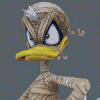
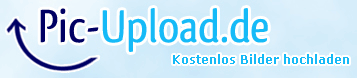
 Nach oben
Nach oben

