ein Freund von mir kämpft seit Monaten mit gelegentlich auftretenden Bluescreens.
System:
- ASUS P8P67-Pro
- Intel Core i5 2500
- 8 oder 16 (bin mir nicht ganz sicher) GB RAM
- EVGA GTX 560Ti
- 120GB OCZ Vertex 3 (System, außer Pagefile und Temp)
- 1TB WD Black (Daten)
- 630W BeQuiet irgendwas
- Windows 7 Pro x64
Die Bluescreens tauchen bereits seit dem Zusammenbau der Hardware auf, also von Anfang an. Ich musste allerdings erstmal die Crashdumps auf E: (Harddisk) verlegen, weil nach einem BSOD auf die SSD scheinbar nicht mehr geschrieben wurde. Danach hat der Rechner zum ersten mal wirklich ein Crashdump erzeugt.
Microsoft ® Windows Debugger Version 6.12.0002.633 AMD64
Copyright © Microsoft Corporation. All rights reserved.
Loading Dump File [G:\MEMORY.DMP]
Kernel Summary Dump File: Only kernel address space is available
Symbol search path is: srv*c:\cache*http://msdl.microsoft.com/download/symbols
Executable search path is:
Windows 7 Kernel Version 7601 (Service Pack 1) MP (4 procs) Free x64
Product: WinNt, suite: TerminalServer SingleUserTS
Built by: 7601.17640.amd64fre.win7sp1_gdr.110622-1506
Machine Name:
Kernel base = 0xfffff800`03066000 PsLoadedModuleList = 0xfffff800`032ab670
Debug session time: Mon Feb 13 19:30:44.328 2012 (UTC + 1:00)
System Uptime: 0 days 1:20:23.188
Loading Kernel Symbols
...............................................................
................................................................
.....................................
Loading User Symbols
PEB is paged out (Peb.Ldr = 000007ff`fffdf018). Type ".hh dbgerr001" for details
Loading unloaded module list
......
*******************************************************************************
* *
* Bugcheck Analysis *
* *
*******************************************************************************
Use !analyze -v to get detailed debugging information.
BugCheck F4, {3, fffffa800ab3e340, fffffa800ab3e620, fffff800033e68b0}
Probably caused by : csrss.exe
Followup: MachineOwner
---------
3: kd> !analyze -v
*******************************************************************************
* *
* Bugcheck Analysis *
* *
*******************************************************************************
CRITICAL_OBJECT_TERMINATION (f4)
A process or thread crucial to system operation has unexpectedly exited or been
terminated.
Several processes and threads are necessary for the operation of the
system; when they are terminated (for any reason), the system can no
longer function.
Arguments:
Arg1: 0000000000000003, Process
Arg2: fffffa800ab3e340, Terminating object
Arg3: fffffa800ab3e620, Process image file name
Arg4: fffff800033e68b0, Explanatory message (ascii)
Debugging Details:
------------------
PROCESS_OBJECT: fffffa800ab3e340
IMAGE_NAME: csrss.exe
DEBUG_FLR_IMAGE_TIMESTAMP: 0
MODULE_NAME: csrss
FAULTING_MODULE: 0000000000000000
PROCESS_NAME: csrss.exe
EXCEPTION_CODE: (NTSTATUS) 0xc0000005 - The instruction at 0x%08lx referenced memory at 0x%08lx. The memory could not be %s.
BUGCHECK_STR: 0xF4_C0000005
DEFAULT_BUCKET_ID: VISTA_DRIVER_FAULT
CURRENT_IRQL: 0
STACK_TEXT:
fffff880`04291e38 fffff800`0346d5e2 : 00000000`000000f4 00000000`00000003 fffffa80`0ab3e340 fffffa80`0ab3e620 : nt!KeBugCheckEx
fffff880`04291e40 fffff800`0341a99b : ffffffff`ffffffff fffffa80`0abbf060 fffffa80`0ab3e340 fffffa80`0ab3e340 : nt!PspCatchCriticalBreak+0x92
fffff880`04291e80 fffff800`0339a448 : ffffffff`ffffffff 00000000`00000001 fffffa80`0ab3e340 00000000`00000008 : nt! ? ::NNGAKEGL::`string'+0x176d6
fffff880`04291ed0 fffff800`030e1ed3 : fffffa80`0ab3e340 fffff800`c0000005 fffffa80`0abbf060 00000000`01590500 : nt!NtTerminateProcess+0xf4
fffff880`04291f50 fffff800`030de470 : fffff800`0312e67f fffff880`04292a38 fffff880`04292790 fffff880`04292ae0 : nt!KiSystemServiceCopyEnd+0x13
fffff880`042920e8 fffff800`0312e67f : fffff880`04292a38 fffff880`04292790 fffff880`04292ae0 00000000`76a3e2d8 : nt!KiServiceLinkage
fffff880`042920f0 fffff800`030e22c2 : fffff880`04292a38 00000000`015d0000 fffff880`04292ae0 00000000`76a46340 : nt! ? ::FNODOBFM::`string'+0x49874
fffff880`04292900 fffff800`030e0e3a : 00000000`00000001 00000000`01590c18 00000000`00000001 00000000`015d0000 : nt!KiExceptionDispatch+0xc2
fffff880`04292ae0 00000000`76d38e3d : 00000000`00000000 00000000`00000000 00000000`00000000 00000000`00000000 : nt!KiPageFault+0x23a
00000000`01590c20 00000000`00000000 : 00000000`00000000 00000000`00000000 00000000`00000000 00000000`00000000 : 0x76d38e3d
STACK_COMMAND: kb
FOLLOWUP_NAME: MachineOwner
FAILURE_BUCKET_ID: X64_0xF4_C0000005_IMAGE_csrss.exe
BUCKET_ID: X64_0xF4_C0000005_IMAGE_csrss.exe
Followup: MachineOwner
---------
3: kd> !process fffffa800ab3e340 3
PROCESS fffffa800ab3e340
SessionId: 1 Cid: 0234 Peb: 7fffffdf000 ParentCid: 0224
DirBase: 1c9690000 ObjectTable: fffff8a000fb8330 HandleCount: 506.
Image: csrss.exe
VadRoot fffffa800a4ef830 Vads 125 Clone 0 Private 1929. Modified 4953. Locked 1280.
DeviceMap fffff8a000008b30
Token fffff8a000fb8400
ElapsedTime 01:20:14.730
UserTime 00:00:00.000
KernelTime 00:00:00.093
QuotaPoolUsage[PagedPool] 0
QuotaPoolUsage[NonPagedPool] 0
Working Set Sizes (now,min,max) (3387, 50, 345) (13548KB, 200KB, 1380KB)
PeakWorkingSetSize 3387
VirtualSize 74 Mb
PeakVirtualSize 194 Mb
PageFaultCount 21887
MemoryPriority BACKGROUND
BasePriority 13
CommitCharge 3357
THREAD fffffa800ab7d980 Cid 0234.0254 Teb: 0000000000000000 Win32Thread: 0000000000000000 WAIT: (Executive) KernelMode Non-Alertable
fffffa800ab6c5b0 SynchronizationEvent
THREAD fffffa800ab85990 Cid 0234.0260 Teb: 0000000000000000 Win32Thread: 0000000000000000 WAIT: (Executive) KernelMode Non-Alertable
fffffa800ab6e5f0 SynchronizationEvent
fffffa800ab69420 SynchronizationEvent
fffffa800ab675f0 SynchronizationEvent
fffffa800ab63170 SynchronizationEvent
THREAD fffffa800abbe380 Cid 0234.0288 Teb: 000007fffffdb000 Win32Thread: fffff900c0104010 WAIT: (WrLpcReply) UserMode Non-Alertable
fffffa800abbe740 Semaphore Limit 0x1
THREAD fffffa800abbfb60 Cid 0234.028c Teb: 000007fffffd9000 Win32Thread: fffff900c23ccc20 WAIT: (UserRequest) UserMode Alertable
fffffa800ab4c890 SynchronizationEvent
fffffa800ab3a750 SynchronizationEvent
fffffa800ab30550 SynchronizationEvent
fffffa800abbdd50 SynchronizationEvent
THREAD fffffa800abbf060 Cid 0234.0290 Teb: 000007fffffd7000 Win32Thread: fffff900c010ac20 RUNNING on processor 3
THREAD fffffa800abbf660 Cid 0234.0294 Teb: 000007fffffd5000 Win32Thread: 0000000000000000 WAIT: (WrLpcReceive) UserMode Non-Alertable
fffffa800abbfa20 Semaphore Limit 0x1
THREAD fffffa800abc2740 Cid 0234.02a4 Teb: 000007fffffdd000 Win32Thread: fffff900c01f8240 WAIT: (WrLpcReceive) UserMode Non-Alertable
fffffa800abc2b00 Semaphore Limit 0x1
THREAD fffffa800abd1060 Cid 0234.02b0 Teb: 000007fffffd3000 Win32Thread: fffff900c015c010 WAIT: (WrUserRequest) KernelMode Alertable
fffffa800abc53c0 SynchronizationEvent
fffffa800ab3df80 NotificationTimer
fffffa800abc6a10 SynchronizationTimer
fffffa800ab3f4f0 SynchronizationEvent
THREAD fffffa800abd2990 Cid 0234.02b4 Teb: 000007fffffae000 Win32Thread: fffff900c0177230 WAIT: (WrUserRequest) UserMode Non-Alertable
fffffa800abc58f0 SynchronizationEvent
fffffa800abc8b70 SynchronizationEvent
THREAD fffffa800b0f3060 Cid 0234.076c Teb: 000007fffffac000 Win32Thread: fffff900c2f54c20 WAIT: (WrLpcReceive) UserMode Non-Alertable
fffffa800b0f3420 Semaphore Limit 0x1
THREAD fffffa800b1bd060 Cid 0234.06b8 Teb: 000007fffffaa000 Win32Thread: fffff900c2f74470 WAIT: (Executive) KernelMode Non-Alertable
fffffa8006769860 NotificationEvent
Links dazu:
csrss.exe: http://en.wikipedia....ntime_Subsystem
0xF4: http://msdn.microsof...v=vs.85%29.aspx
Ich komm da nicht wirklich weiter. Hat irgendwer 'ne Idee?
Gruß,
skaven
P.S.: Der RAM ist in Ordnung, der wurde schon mehrfach überprüft.
Dieser Beitrag wurde von sкavєи bearbeitet: 24. Februar 2012 - 17:33

 Hilfe
Hilfe
 Neues Thema
Neues Thema Antworten
Antworten

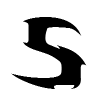
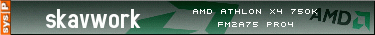
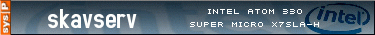
 Nach oben
Nach oben


