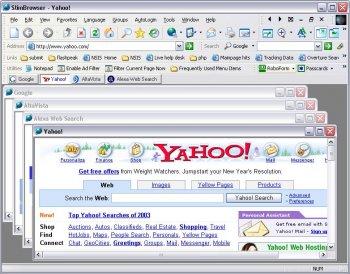Internet Explorer Aufsatz.
Zitat
* Multiple site browser based on tab-page interface
* Seamless integration with AI RoboForm FormFiller/Password Manager
* Built-in Popup Killer based on intelligent identification and pre-defined filtering
Site windows killed by mistake are FULLY RECOVERABLE
* Ability to turn on/off Flash Animation
* Built-in web form spell checker.
* Universal URL Filter: Block ad banners, flash animations, iframes or any components within any web pages by URL patterns.
* Built-in RSS News Rendering Engine. Now you can read RSS news directly inside SlimBrowser without additional RSS Reader software.
* ActiveX Filter: block obtrusive dialogs prompting you to install unsafe ActiveX controls.
* Convenient access to major search engines by Quick-Search Bar
* Seamless integration of most Internet Explorer toolbars
* ScriptPad: Built-in VBScript/Jscript/HTML/Text editor. View screenshot.
* Hidden Sites : hide and show a site at users' request
* Skinned window frame.
* Free-zooming of any web page.
* AutoLogin: automatically connect and log into specified website with just one click.
* Seamless integration with online translation engine and dictionaries
* Ability to suppress script error message dialog
* Site Group: Open and save a collection of sites as a group
* Flexible control of startup actions
* URL Alias: Type short alias instead long URL.
Zitat
* Bug fix: Showing "&" symbol correctly in Favorites menu.
* New feature: double click on the empty area of the tab bar to create a new blank window/site.
* New shortcut key: Ctrl+D for adding the current page to favorites.
* New option: Close to system tray only when you click the close button (x).
* Bug fix: show tab icon correctly for redirected web site.
Download

 Hilfe
Hilfe
 Neues Thema
Neues Thema Antworten
Antworten


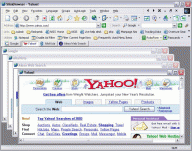
 Nach oben
Nach oben